AndroidX
As of SDK 18.0.0, AdMob migrated from Android Support Libraries to Jetpack (AndroidX) Libraries. Refer to the Google Play services release notes for more information.
Due to this, when choosing to use AdMob as a demand source, it’s required that your project will use Jetpack Libraries (Android X). If you’re using an old support library you can use the Migration Tool to migrate your project to use AndoridX.
In case you can not migrate the project using this tool, you can use the following flags in Android Studio gradle.properties, to build your project using AndroidX.
android.useAndroidX=true android.enableJetifier=true
In cases when AdMob ad source is required, but a migration to AndroidX is unwanted, please reach the account manager or contact us.
Unity Integration Manager and AndroidX
If you are using Unity Integration Manager you can migrate to AndroidX using the Android Resolver.
- Go to: Assets > Android Resolver > Settings
- Enable Use Jetifier.
- Save your changes
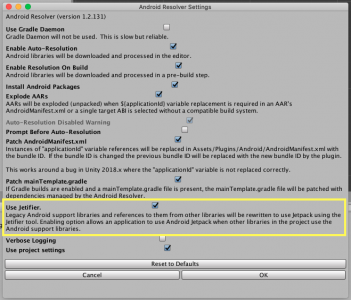
Supported Networks
The following networks support AndroidX and don’t require manual migration to AndroidX.
| Ad Network | ironSource Adapter Version | Network SDK Version |
| AdMob | Android 4.3.4 , Unity 4.3.5 | 18.1.1 |
| AppLovin | Android 4.3.5, Unity 4.3.5 | 9.9.1 |
| Chartboost | Android 4.3.0, Unity 4.3.0 | 8.0.1 |
| Meta Audience Network |
Android 4.3.3, Unity 4.3.4 | 5.3.0 |
| Digital Turbine | Android 4.3.2, Unity 4.3.1 | 7.4.0 |
| InMobi | Android 4.3.2, Unity 4.3.3 | 9.0.1 |
| Tapjoy | Android 4.1.6, Unity 4.1.7 | 12.3.1 |
| UnityAds | Android 4.1.5, Unity 4.1.5 | 3.2.0 |
| Vungle | Android 4.1.7, Unity 4.1.12 | 6.5.3 |
