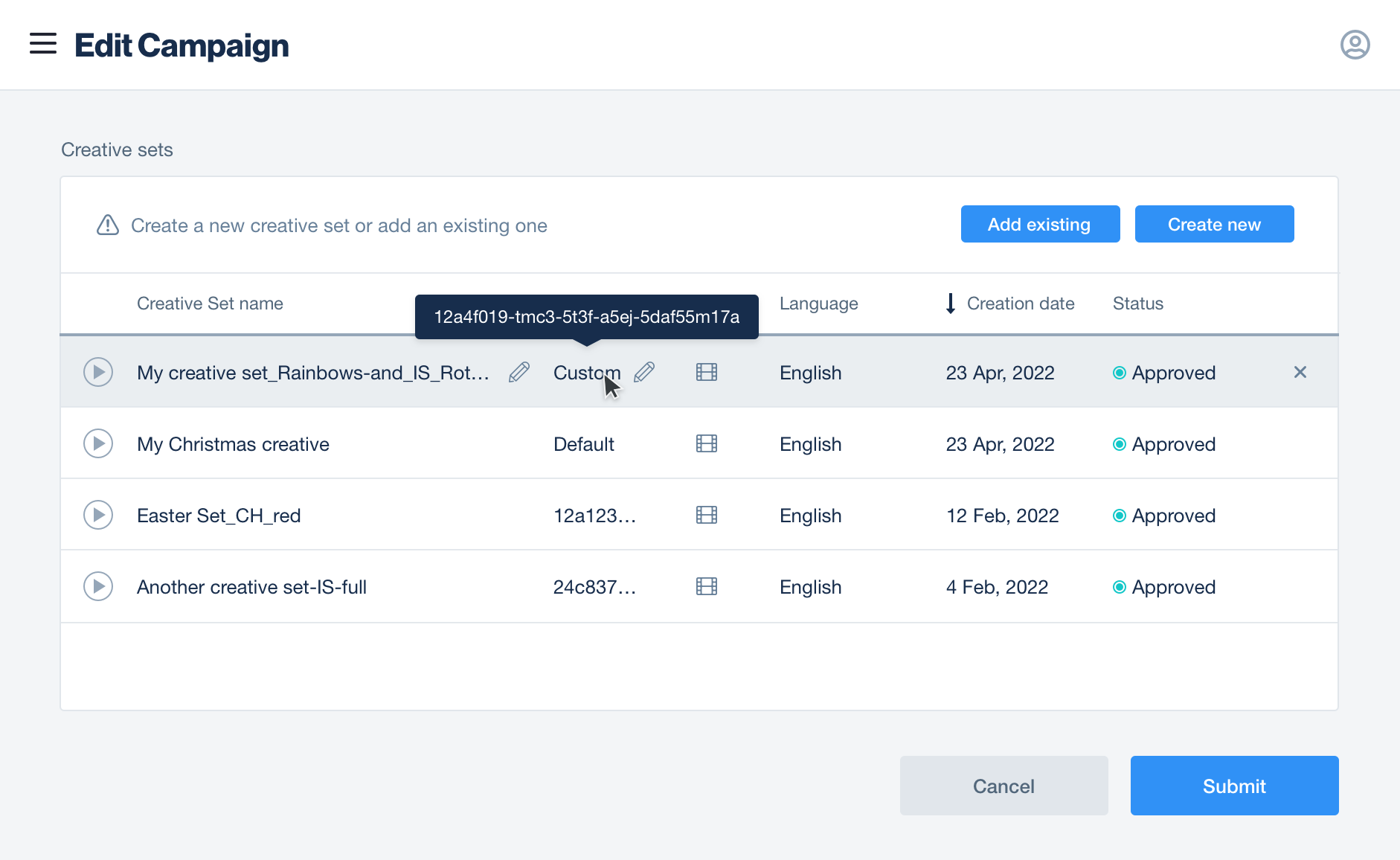Custom product page
What is a custom product page?
Apple’s iOS 15+ allows developers to create up to 35 custom product pages, which are custom versions of their App Store product page. Each custom product page can have different screenshots, promotional text, and app previews, and can connect to specific creatives for unique product pages. With custom product pages, you can provide users with a more targeted App Store experience that is relevant to the creative they clicked, helping to drive higher installs and more efficient app growth.
ironSource provides support for custom product pages, enabling you to build the best ad flows and drive higher downloads.
Note: Custom product pages are available on the App Store for iOS 15+. Users with previous iOS versions will be directed to your app’s default store page.
How to connect your creatives to custom product pages
In your App Store account, configure your custom product pages. Then:
-
- Speak with your account manager to enable custom product pages on the ironSource UA platform
- Go to the New Campaign Generator
- Create a new campaign, or select an existing campaign
- Under Targeting, select OS versions 15+
- Under Creative sets, select the top creatives you want to connect to custom product pages
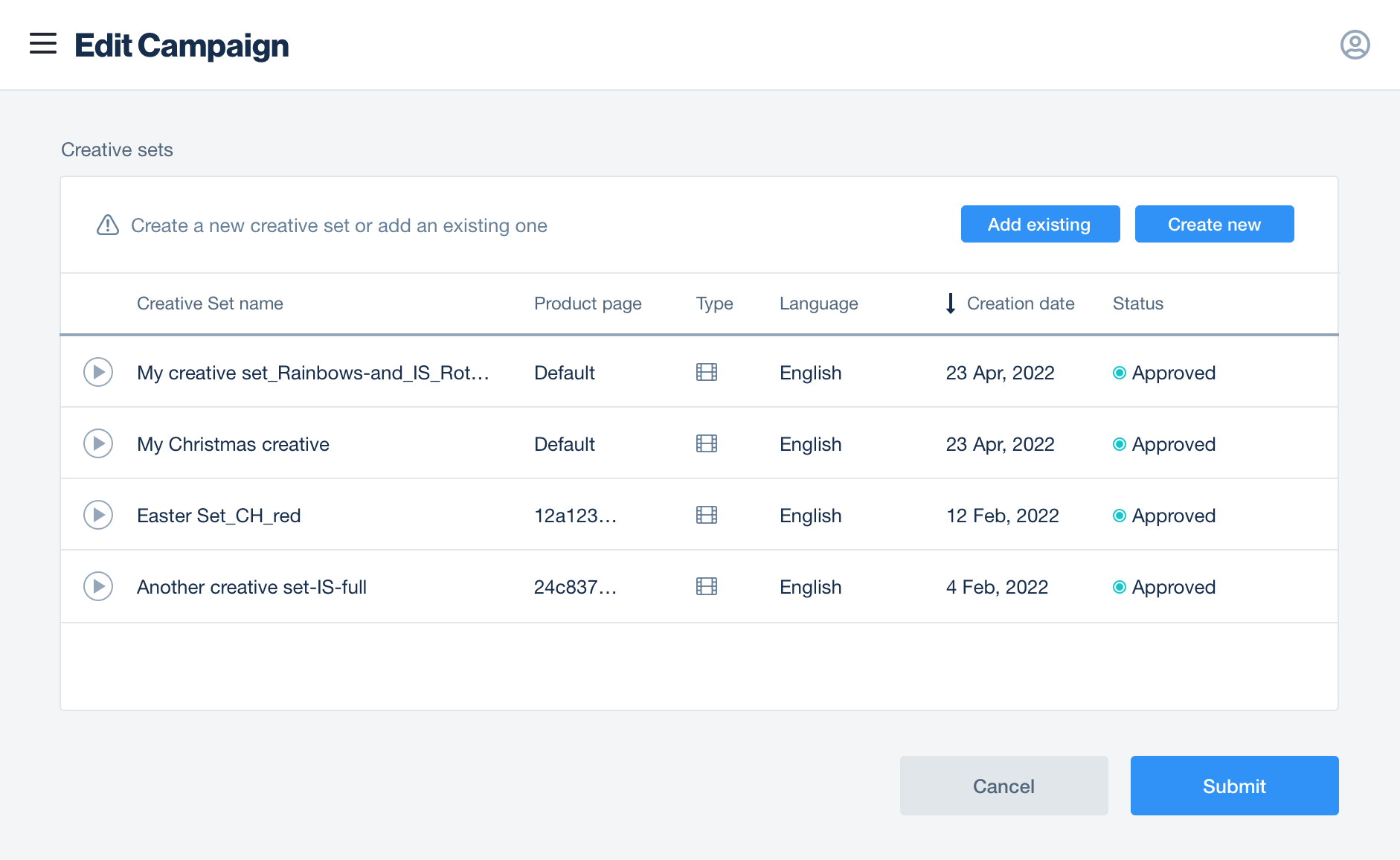 6. Click the Edit icon
6. Click the Edit icon
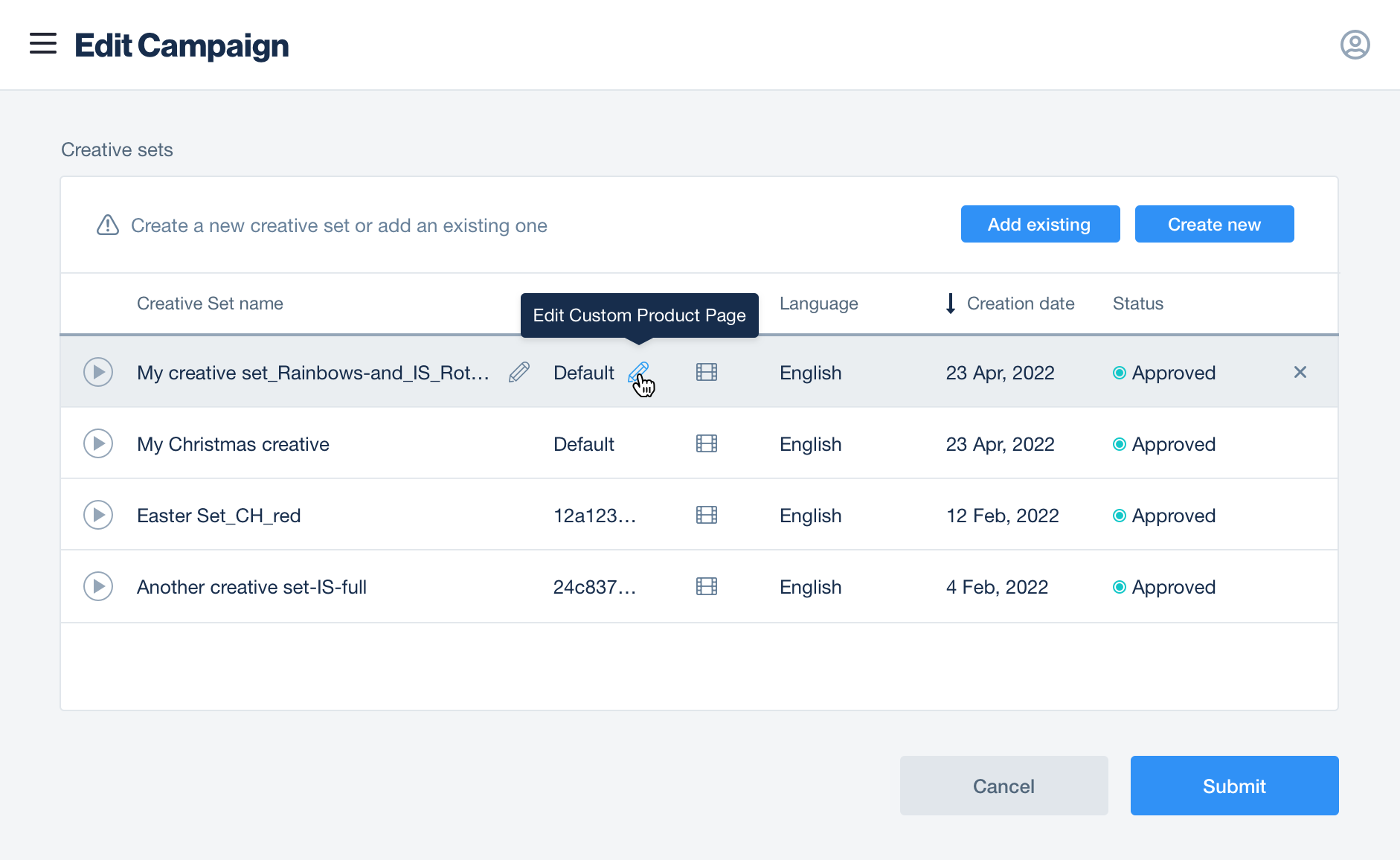
7. Locate the PPID (product page ID) at the end of the App Store product page URL (the text string that follows ?ppid=) and copy it.
Example:
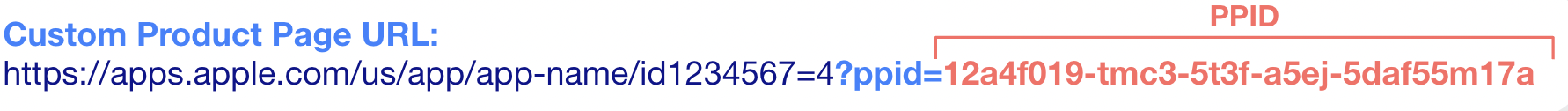
8. Go to the creative you want the custom product page to be linked to and paste the PPID in the Product page column
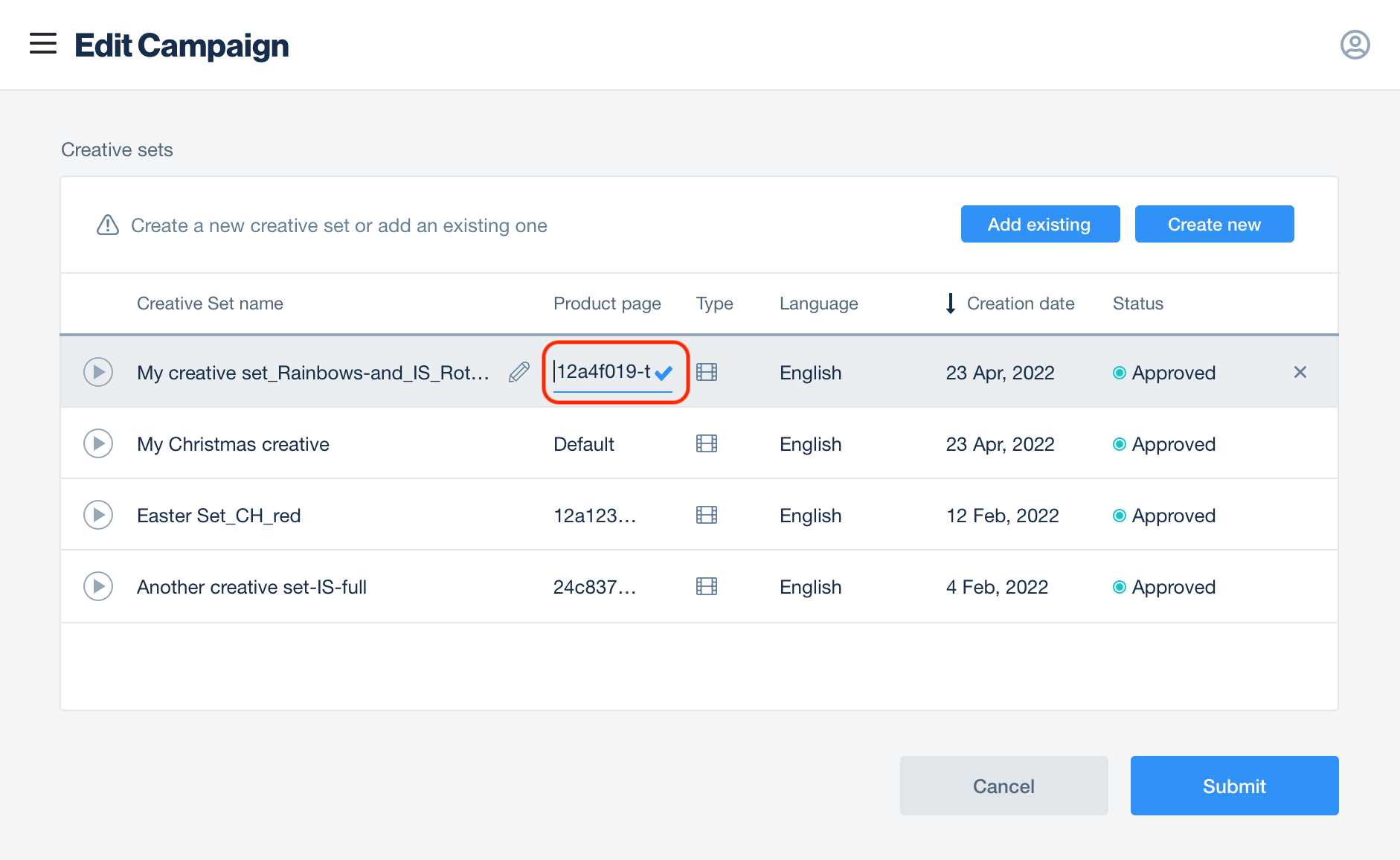
9. Click Submit. You’ll see your custom product page with the PPID next to its creative under Creative sets