What to do if your app isn't live yet
If your app is not live in the app store, you can still add it to your ironSource account.
Temporary app name
To create an app in your ironSource account that isn’t live in the app store, enter a temporary name and choose the app operating system.
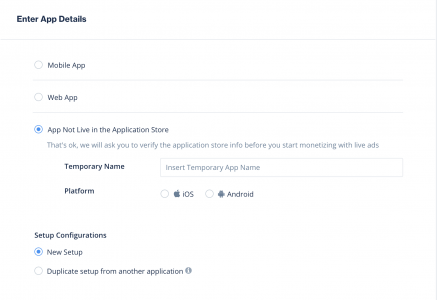
If you add a temporary app name for the setup of your ironSource account, you’ll be asked to provide more information such as additional apps you’ve published, an official website for your company, the purpose of your app, etc.
Follow this guide to set up your app.
Update the app store URL
Before you can monetize your app, the app store URL associated with the app must be correct in your ironSource account. Once your app goes live, follow these steps to edit your app settings and import the app store URL:
- On the Dashboard of your ironSource account, click on the edit button (the pencil icon) next to the app
- Choose the Live app option
- Add the store link and click on Sync with App Store
- Click Save App
