Custom store listing (Android)
Google allows developers to create up to 50 custom store listings, which are custom versions of your Google Play store listing. Each custom store listing can have a different app name, icon, images, description, and can connect to specific creatives for unique store listings.
ironSource provides support for custom store listings so you can create a more targeted Google Play experience to drive higher installs and more efficient app growth.
Connect your creatives to custom store listings
In your Google Play Console account, configure your custom store listing, then:
- Speak with your AM to enable custom store listing on the ironSource UA platform. If your AM has previously enabled custom product pages (iOS), then go directly to step 2
- Under Promote, select Campaign
- Create a new campaign, or select to update an existing campaign
- Under Creative Set name, click on Edit
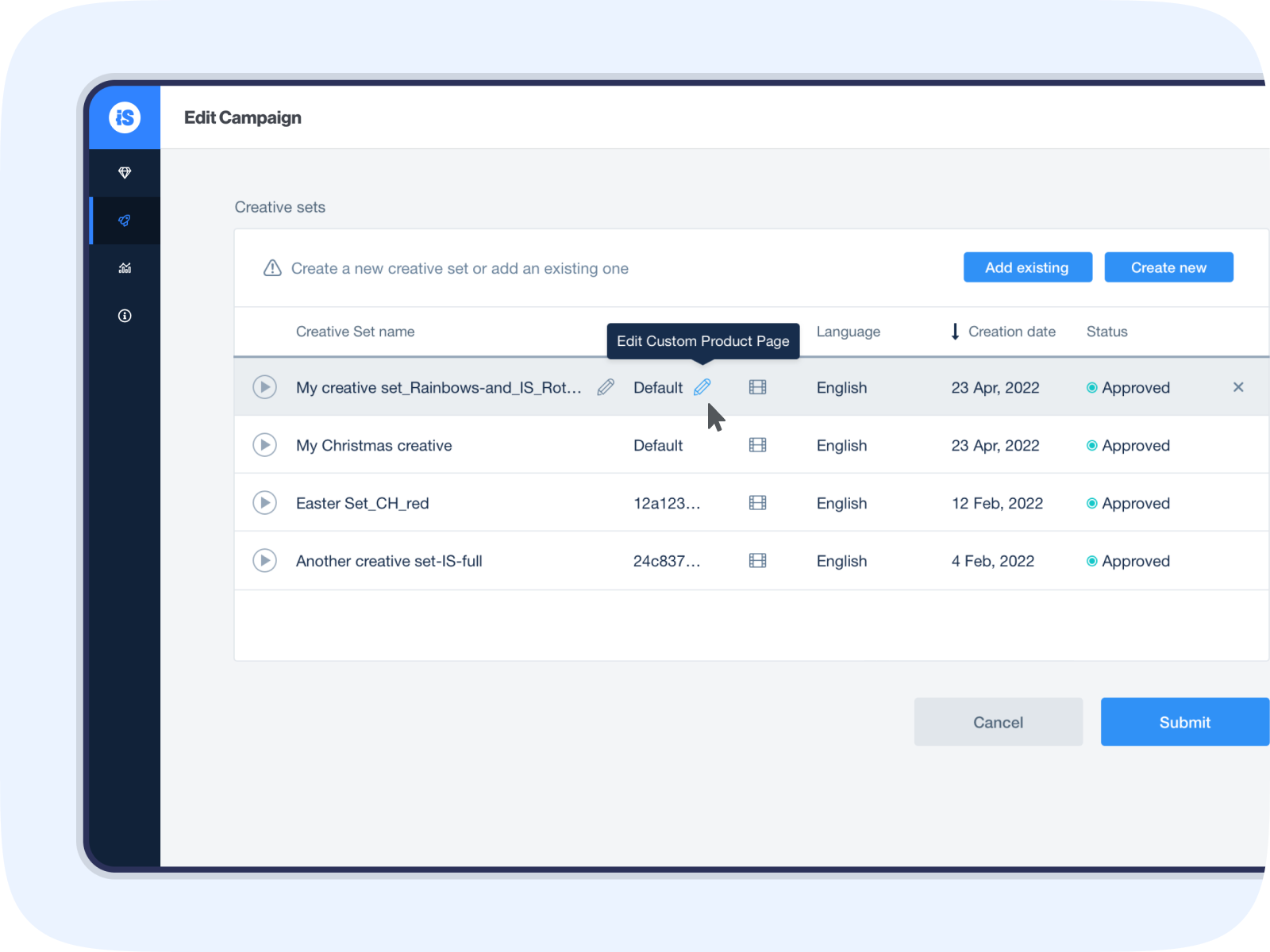
5. Locate the unique URL parameter in your custom store listing settings, and copy it
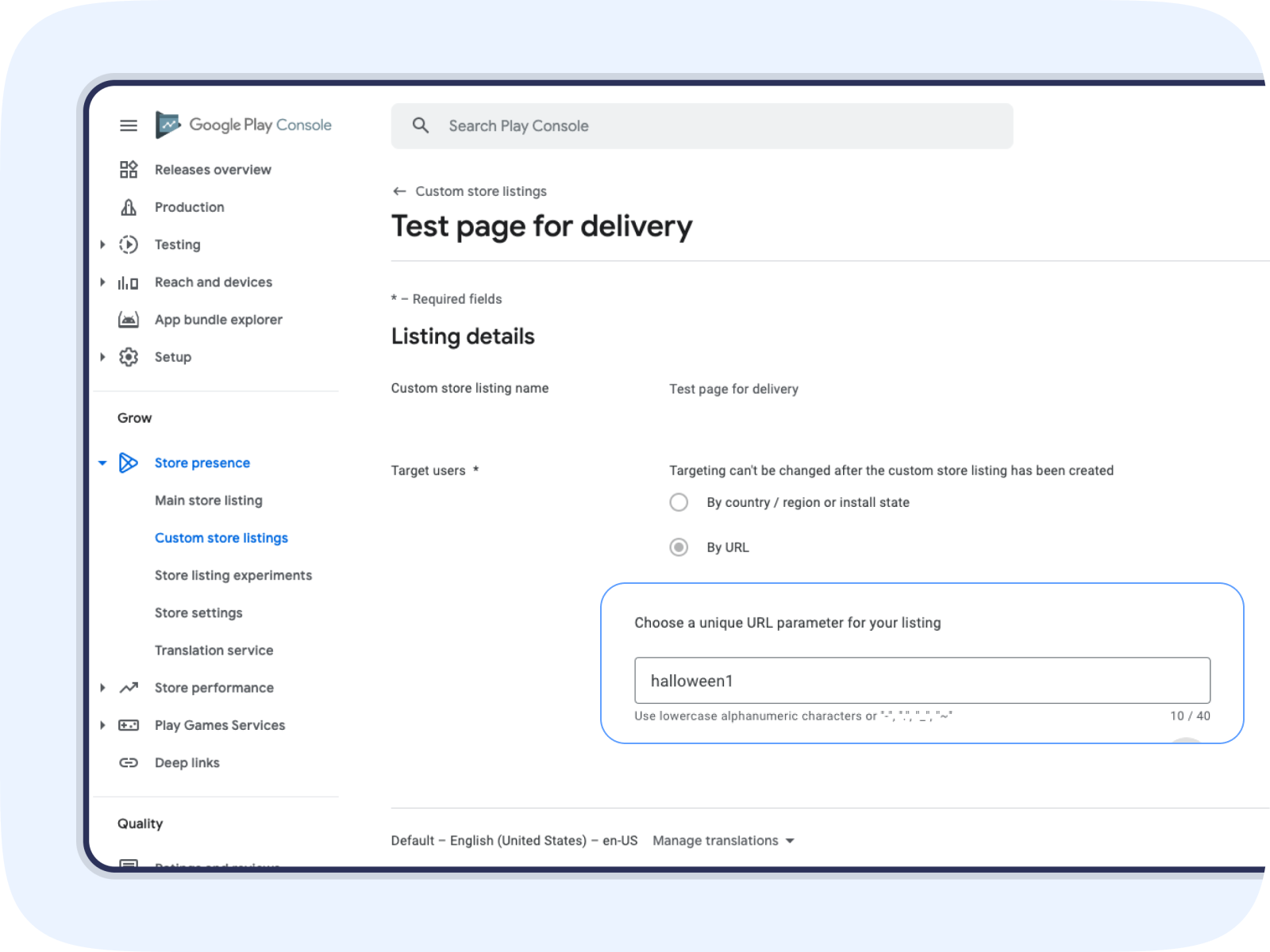
You can also retrieve the unique URL parameter from the end of your custom store listing URL.
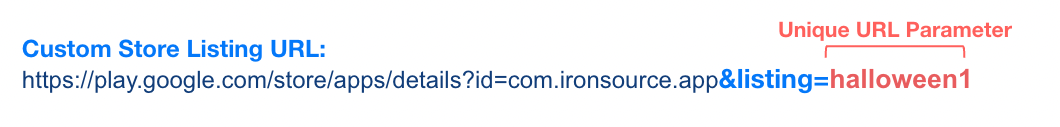
6. Go to the creative you want the custom store listing to be linked to and paste the unique URL parameter into the Product page column
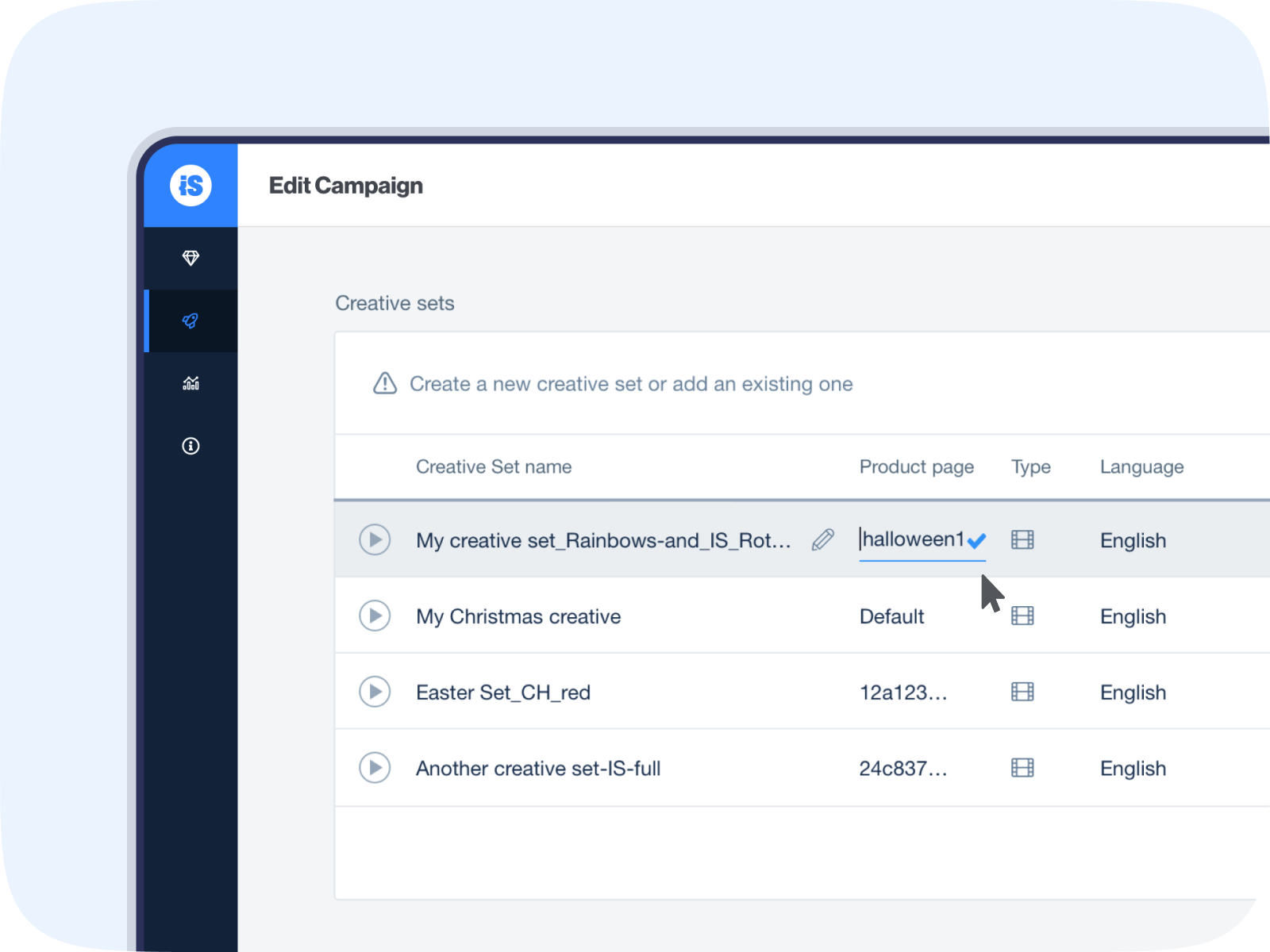
7. Click Submit. You’ll see your custom store listing with the unique URL parameter next to its creative under Creative sets
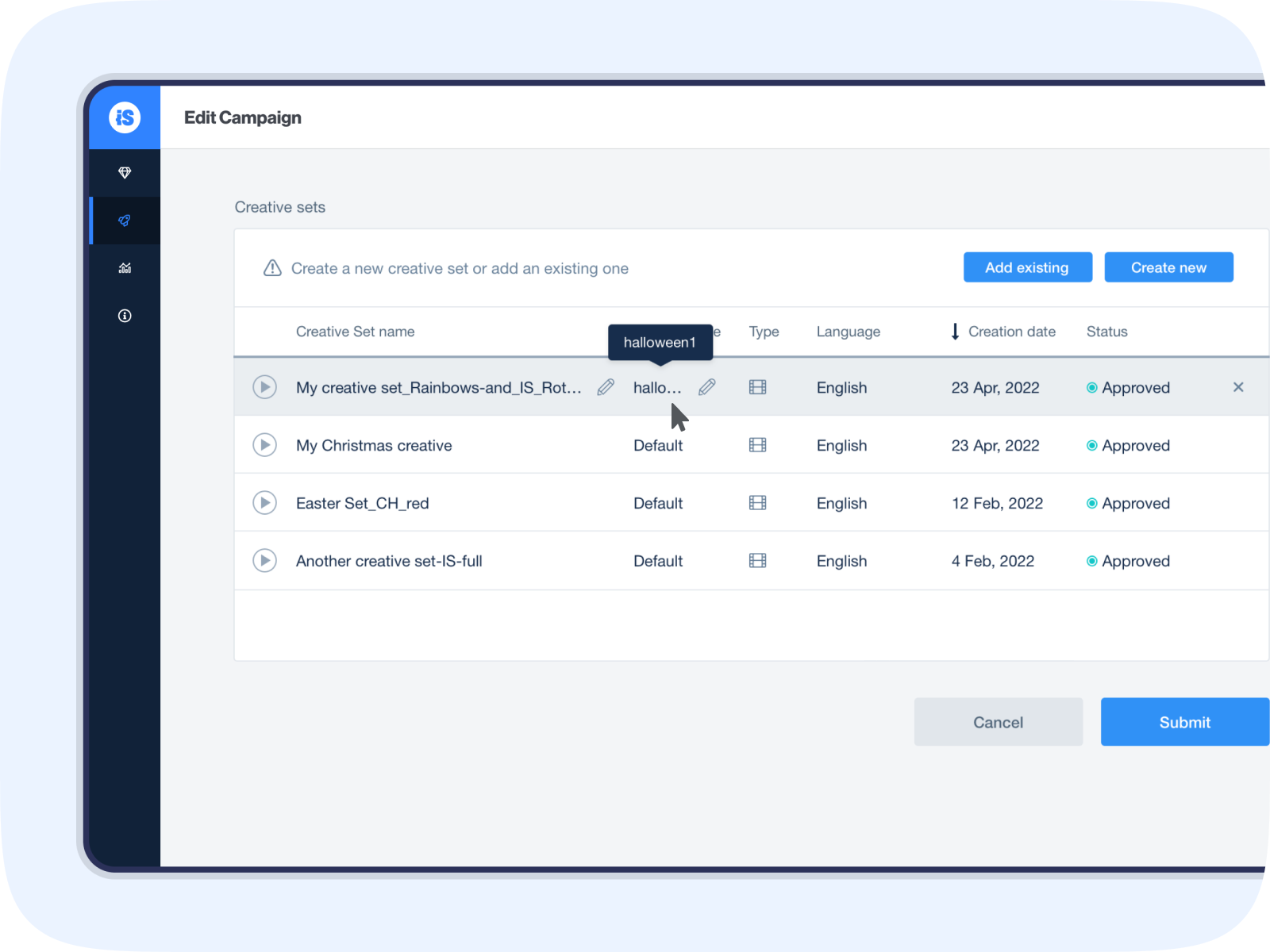
That’s it. You’re all set!
