Offerwall intermediate page rich media
When users click on your campaign in the offerwall, they open up an intermediate page that explains the steps required and rewards granted for completing your offer.
Rich media
ironSource supports rich media inside the offerwall intermediate pages, which means that you can run a short video or display up to three images explaining to end-users how to complete your campaign. Running an offerwall campaign with rich media will help users understand the exact requirements for completing the offer and increase overall engagement in your app. This produces higher conversion rates and more engaged users.
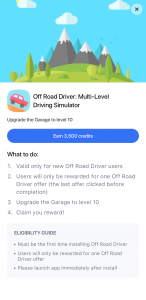
Image carousel requirements
You can add up to 3 images on the intermediate page to help users get a feel for the app.
- Landscape orientation
- 350px height x 620px width
- Total weight of all 3 images must be less than 1.5MB
Video requirements
- Landscape orientation
- 15 Seconds running time (max 30 seconds)
- Visual explanation that details how to complete the offer
- Different video for each campaign
- Weight must be less than 1.5MB
To go live with intermediate page images or a video, reach out to your ironSource account manager.
