Custom adapter setup
What is a custom adapter
Custom adapters enable you to integrate any SDK network you want in your mediation stack through Unity LevelPlay. This means you can serve ads from any other networks that are right for your audience, in addition to all the networks available through ironSource mediation.
Your new network will look like a native part of the ironSource platform on the SDK Networks Setup, Mediation Management page, and in your monetization reports. You can also use the same features you use for certified networks for your new networks, including segments, A/B testing, sort by eCPM, and more.
To get started, make sure you have all integration documentation from the network. Then, follow these steps:
Configure the ad network account settings
- Log in to your ironSource account and go to Monetize ➣ Setup ➣ SDK Networks.
- Click Manage Networks and select Custom Adapter at the end of the list.
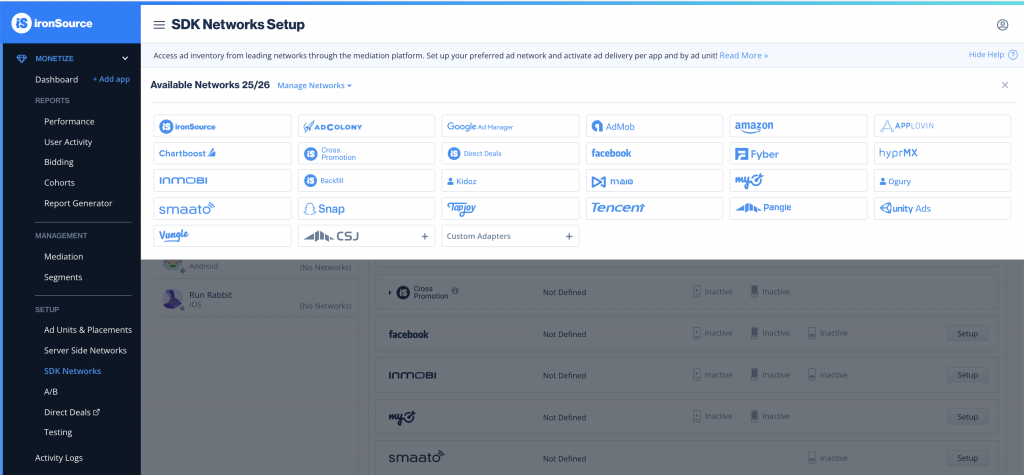
- Enter the network key for the relevant network. This should be supplied to you by the network.
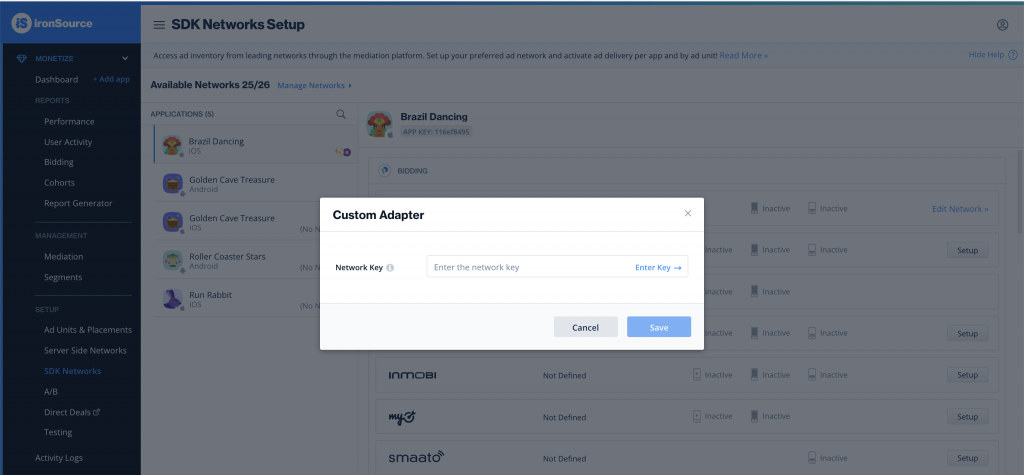
- Once the network key is recognized, you’ll be able to see the network’s name and save it. You will also be required to provide account level parameters, if defined by the network..
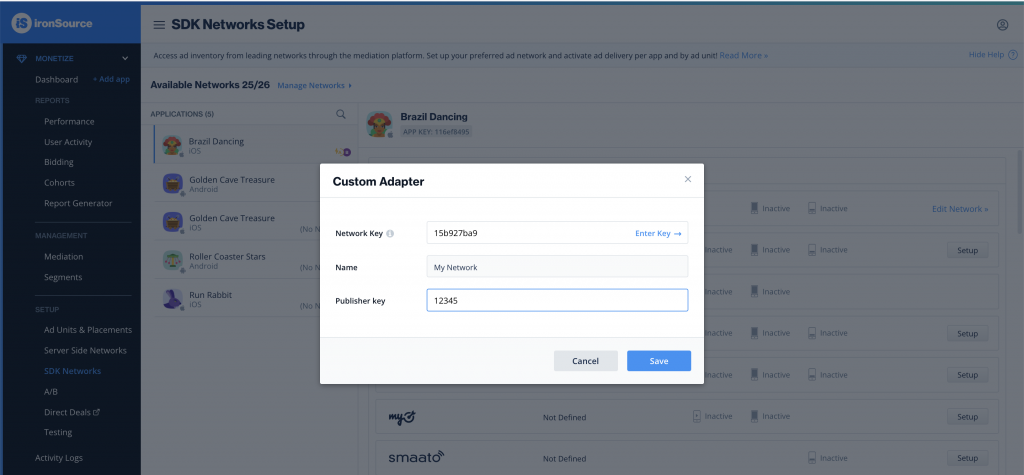
App level setup
On the left-hand side of the SDK Networks Setup page, you will see the list of the apps in your ironSource account. Select the relevant app, and scroll down to the Custom section to find the new defined network. Use Setup to complete the network’s configuration.
- Configure the network’s app and ad unit you want to serve, based on your network’s settings.
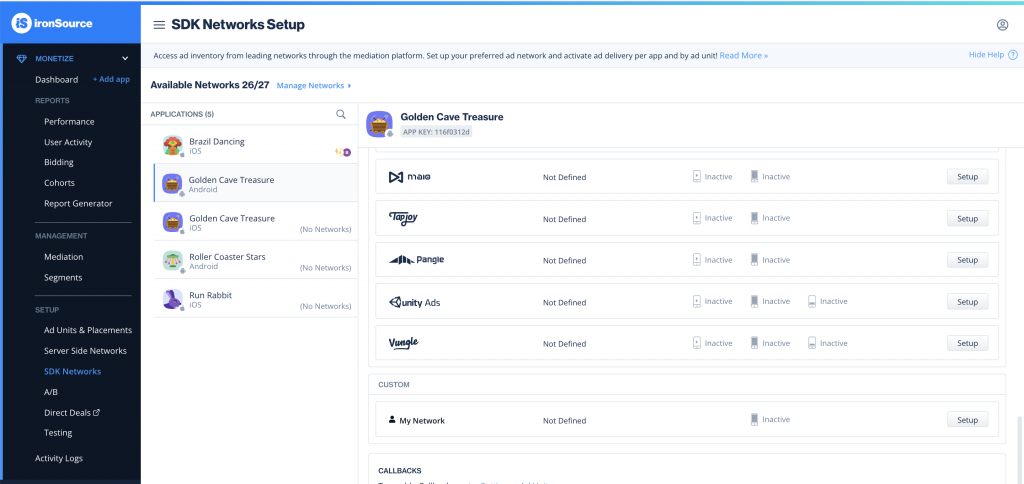
- Make sure to define Mediation Groups and Rate for each instance.
Use Mediation Groups to define specific instances per specific countries.
Use Rate to assign a price to an instance to make sure it delivers in the order you want in your waterfall. Learn more about rate here.
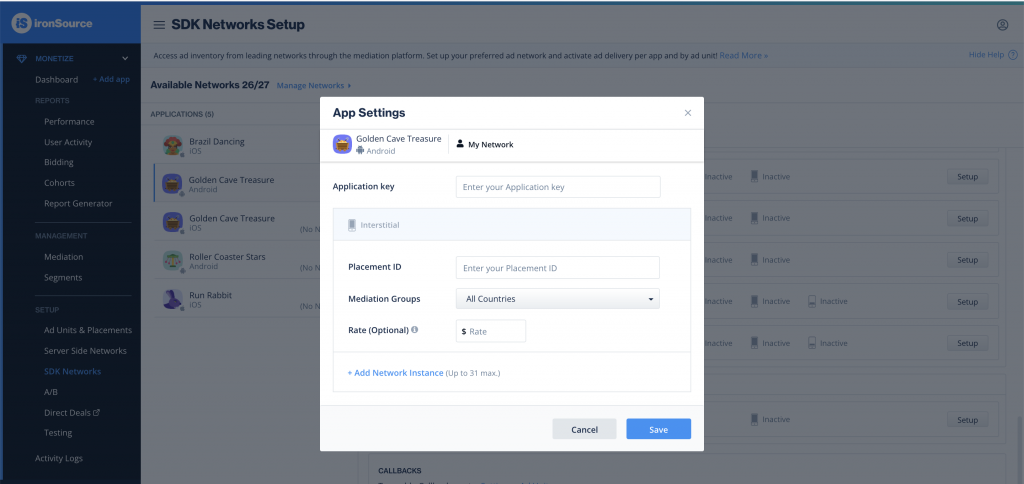
Done!
You’ve completed your custom adapters setup on the ironSource platform.
Learn more about ad network configuration here, and check out these best practices for managing your waterfall.
