Mediating ironSource through AdMob
This guide is for integrating ironSource Interstitial & Rewarded Video Ads through the AdMob Mediation SDK. ironSource is a certified partner within AdMob Mediation. (See – AdMob supported Mediation partners).
- Download ironSource SDK
- iOS
- CocoaPods (recommended) – add the following line to your project’s Podfile:
pod 'GoogleMobileAdsMediationIronSource'
- Manual integration – Follow ironSource iOS SDK ‘Manual Integration’.
- CocoaPods (recommended) – add the following line to your project’s Podfile:
- Android
- Gradle (recommended) – Follow Android Studio Integration.
- Manual integration – Follow ironSource Android SDK ‘Manual Integration’.
- Unity
- Import the ironSource package as described here.
- iOS
- Follow Admob guide for adding a ‘supported network’
- Guide available here – iOS / Android / Unity.
- You will need your account’s Secret Key to connect to AdMob. Your Secret Key can be found under ‘My Account’ -> ‘Reporting API’ on the top right corner of your LevelPlay dashboard.
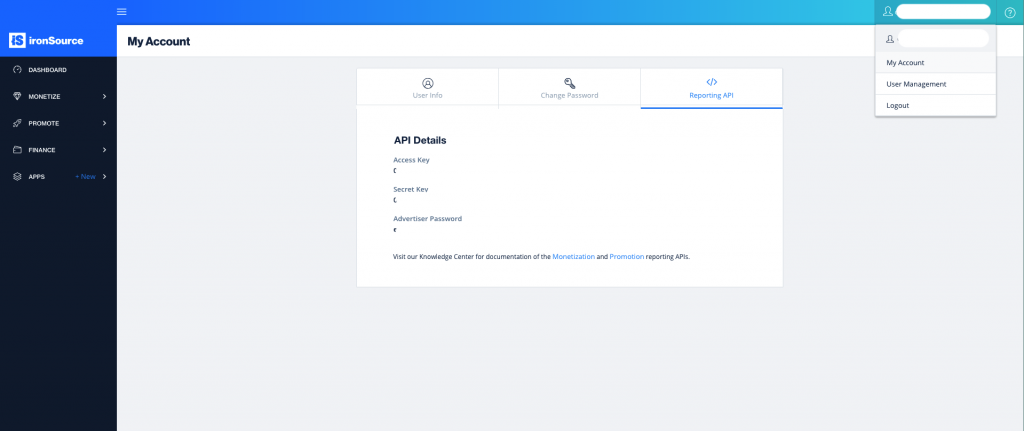
- Make sure to add the iS adapter, as explained above (see “Download ironSource SDK”).
- Instances
(Instances setup allows you to utilize ironSource network demand in several Mediation Groups for the same app)- Click on ‘Mediation Groups’ under Mediation in the AdMob dashboard.
- Click ‘Create Mediation Group’
- Choose ad unit (Interstitial, Rewarded video, etc…).
- Choose platform.
- Enter the ‘name’ (i.e. “ironSource Group”).
- Click on ‘Add ad unit’
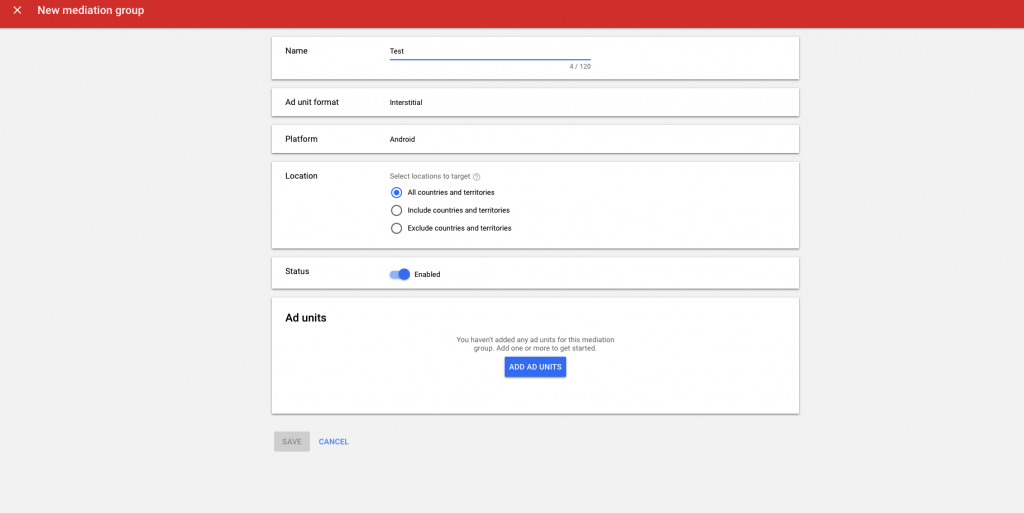
- Choose the relevant ad unit from the list under the relevant application.
- Setup ad source with dedicated ironSource Instance ID:
- Click ‘Add Ad Network’ and select ironSource.
- Enter eCPM value.
- Enter the ‘App Key’.
- For ‘Instance ID’, set the instance ID for ironSource network (Guide for creation of instances in the iS dashboard can be found here).
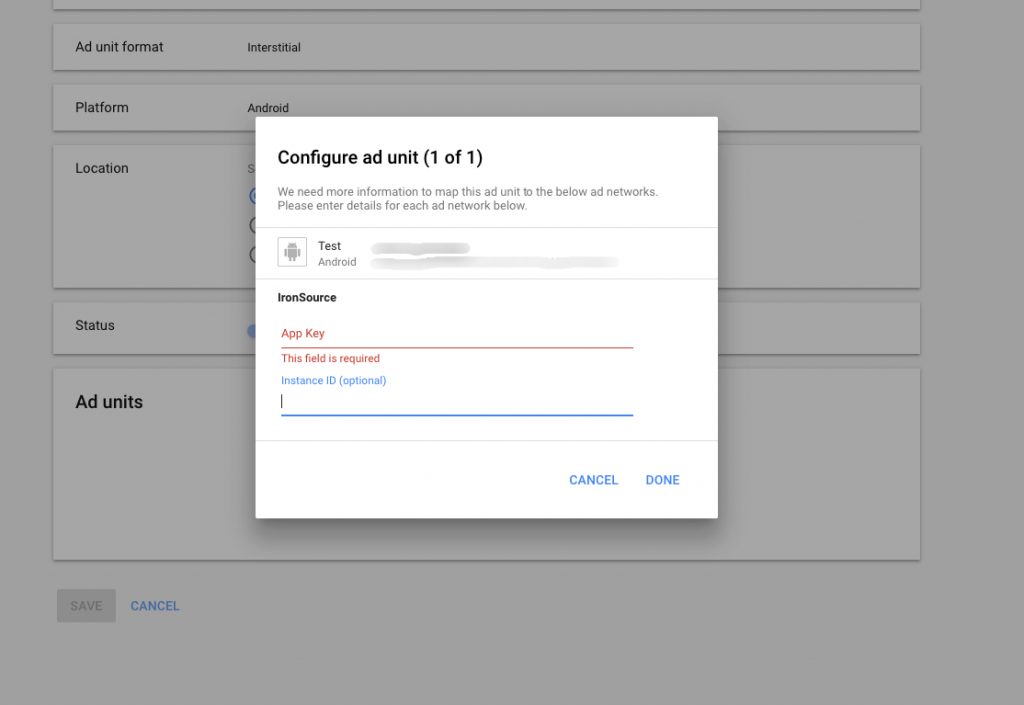
- Click ‘Save’.
Done! You are now all set to deliver ironSource ads through AdMob’s Mediation platform.
