Rewarded Video Integration for iOS
The ironSource Rewarded Video ad unit offers an engaging ad experience that rewards your users with valuable virtual content in exchange for a completed view. This user-initiated ad unit is great for gaming apps; and enhances every app experience!
Make sure you have correctly integrated the ironSource SDK as well as any additional ad network adapters into your application. Integration is outlined here.
Step 1. Implement the Rewarded Video Delegate
The ironSource SDK fires several events to inform you of ad availability and completions so you’ll know when to reward your users.
The SDK will notify your delegate of all possible events listed below:
#pragma mark - ISRewardedVideoDelegate
//Called after a rewarded video has changed its availability.
//@param available The new rewarded video availability. YES if available //and ready to be shown, NO otherwise.
- (void)rewardedVideoHasChangedAvailability:(BOOL)available {
//Change the in-app 'Traffic Driver' state according to availability.
}
// Invoked when the user completed the video and should be rewarded.
// If using server-to-server callbacks you may ignore this events and wait *for the callback from the ironSource server.
//
// @param placementInfo An object that contains the placement's reward name and amount.
//
- (void)didReceiveRewardForPlacement:(ISPlacementInfo *)placementInfo {
}
//Called after a rewarded video has attempted to show but failed.
//@param error The reason for the error
- (void)rewardedVideoDidFailToShowWithError:(NSError *)error {
}
//Called after a rewarded video has been opened.
- (void)rewardedVideoDidOpen {
}
//Called after a rewarded video has been dismissed.
- (void)rewardedVideoDidClose {
}
//Invoked when the end user clicked on the RewardedVideo ad. Note: This callback is not supported by all ad networks and might be reported partially
- (void)didClickRewardedVideo:(ISPlacementInfo *)placementInfo{
}
//Note: the events DidStart & DidEnd below are not available for all supported rewarded video ad networks. Check which events are available per ad network you choose
//to include in your build.
//We recommend only using events which register to ALL ad networks you
//include in your build.
//Called after a rewarded video has started playing.
- (void)rewardedVideoDidStart {
}
//Called after a rewarded video has finished playing.
- (void)rewardedVideoDidEnd {
}
//MARK: ISRewardedVideoDelegate Functions
/**
Called after a rewarded video has changed its availability.
@param available The new rewarded video availability. YES if available and ready to be shown, NO otherwise.
*/
public func rewardedVideoHasChangedAvailability(_ available: Bool) {
//Change the in-app 'Traffic Driver' state according to availability.
}
/**
Called after a rewarded video has been dismissed.
*/
public func rewardedVideoDidClose() {
}
/**
Called after a rewarded video has been opened.
*/
public func rewardedVideoDidOpen() {
}
/**
Called after a rewarded video has attempted to show but failed.
@param error The reason for the error
*/
public func rewardedVideoDidFailToShowWithError(_ error: Error!) {
}
/**
Called after a rewarded video has been viewed completely and the user is eligible for reward.
@param placementInfo An object that contains the placement's reward name and amount.
*/
public func didReceiveReward(forPlacement placementInfo: ISPlacementInfo!) {
}
/**Invoked when the end user clicked on the RewardedVideo ad. Note: This callback is not supported by all ad networks and might be reported partially
*/
public func didClickRewardedVideo(_ placementInfo: ISPlacementInfo!) {
}
/**
Called after a rewarded video has finished playing.
*/
public func rewardedVideoDidEnd() {
}
/**
Called after a rewarded video has started playing.
*/
public func rewardedVideoDidStart() {
}
- Error Codes
ironSource provides an error code mechanism to help you understand errors you may run into during integration or live production. See the complete guide here. - Callbacks
Please do not assume the callbacks are always running on the main thread. Any UI interaction or updates resulting from ironSource callbacks need to be passed to the main thread before executing. - Network Connectivity Status
You can determine and monitor the internet connection on the user’s device through the ironSource Network Change Status function. This enables the SDK to change its availability according to network modifications, i.e. in the case of no network connection, the availability will turn to FALSE.The default of this function is false; if you’d like to listen for changes in connectivity, activate it in the SDK initialization with the following string:[IronSource shouldTrackReachability:YES];
Step 2. Show a Video Ad to Your Users
Ad Availability
By correctly implementing the Rewarded Video Delegate and its functions, you can receive the availability status through the rewardedVideoHasChangedAvailability. You will then be notified with the delegate function below upon ad availability change:
/**
*Called after a rewarded video has changed its availability.
*@param available The new rewarded video availability. YES if available *and *ready to be shown, NO otherwise.
*/
(void)rewardedVideoHasChangedAvailability:(BOOL)available {
//Change the in-app 'Traffic Driver' state according to availability.
}/**
Called after a rewarded video has changed its availability.
@param available The new rewarded video availability. YES if available and ready to be shown, NO otherwise.
*/
public func rewardedVideoHasChangedAvailability(_ available: Bool) {
//Change the in-app 'Traffic Driver' state according to availability.
}
Alternatively, you can also request ad availability directly by calling:
Ad Placements
With ironSource Ad Placements, you can customize and optimize the Rewarded Video experience. This tool allows you to present videos to users at different locations within your app, and customize the reward amount for each placement. You can use the below function to define the exact place within your app to serve an ad. Navigate to the Ad Placement document for more details.
To get details about the specific reward associated with each ad placement, you can call the following:
ISPlacementInfo *placementInfo = [IronSource rewardedVideoPlacementInfo:(NSString *)placementName];
if(placementInfo != NULL)
{
NSString *rewardName = [placementInfo rewardName];
NSNumber *rewardAmount = [placementInfo rewardAmount];
}let placementInfo = IronSource.rewardedVideoPlacementInfo(<placementName: String>)
if placementInfo != nil {
let rewardName = placementInfo.placementName
let rewardAmount = placementInfo.rewardAmount
}Capping & Pacing
In addition to ironSource‘s Ad Placements, you can now configure capping and pacing settings for selected placements. Capping and pacing improves the user experience in your app by limiting the amount of ads served within a defined timeframe. Read more about this feature here.
[IronSource isRewardedVideoCappedForPlacement:@"Placement"];IronSource.isRewardedVideoCapped(forPlacement: <String>)When requesting availability, you might receive a TRUE response but in the case your placement has reached its capping limit, the ad will not be served to the user.
Serve Video Ad
Once an Ad Network has an available video, you are ready to serve this video ad to your user. This is the ideal moment to insert a trigger to encourage your users to watch the video ad. Call the following method to show a video ad to your users:
[IronSource showRewardedVideoWithViewController:(UIViewController *)viewController placement:(nullable NSString *)placementName];IronSource.showRewardedVideo(with: <UIViewController>, placement: <String?>)Dynamic UserID
The Dynamic UserID is a parameter to verify AdRewarded transactions and can be changed throughout the session. To receive this parameter through the server to server callbacks, it must be set before calling showRewardedVideo. You will receive adynamicUserId parameter in the callback URL with the reward details.
[IronSource setDynamicUserId:@"DynamicUserId"];IronSource.setDynamicUserId(<dynamicUserId: String>);Step 3. Reward the User
Each time the user successfully completes a video, the ironSource SDK will fire the didReceiveReward event. Upon reward, you will be notified with the delegate function below.
//Called after a rewarded video has been viewed completely and the user is //eligible for reward.
//@param placementInfo is an object that contains the placement's reward //name and amount.
- (void)didReceiveRewardForPlacement:(ISPlacementInfo *)placementInfo {
NSNumber *rewardAmount = [placementInfo rewardAmount];
NSString *rewardName = [placementInfo rewardName];
}/**
Called after a rewarded video has been viewed completely and the user is eligible for reward. @param placementInfo An object that contains the placement's reward name and amount.
*/
public func didReceiveReward(forPlacement placementInfo: ISPlacementInfo!) {
}The Placement object contains both the Reward Name & Reward Amount of the Placement as defined in your ironSource Admin:
- The default setting in your ironSource account is to notify you of user completions/rewards via the didReceiveReward callback within the client of your app. Additionally, if you would also like to receive notifications to your back-end server, you can turn on server-to-server callbacks.
- If you turn on server-to-server callbacks, remember not to reward the user more than once for the same completion. We will be firing both the client-side callback and the server-to-server callback, so you will get two notifications for each completion. To utilize server-to-server callbacks, see here.
Done!
You are now all set to deliver Rewarded Video in your application.
If this is a new integration for your application, your app will by default be in ‘Test Mode‘ on your ironSource dashboard. While your app is in Test Mode, the ironSource SDK will print more logs to the console in order to provide greater visibility into the SDK processes. To test your ad inventory, set up your Test Devices. Until you turn on live ad inventory, you will receive test campaigns that don’t generate revenue. Make sure to select Go Live! on the Ad Units page when your app is ready for live ad inventory.
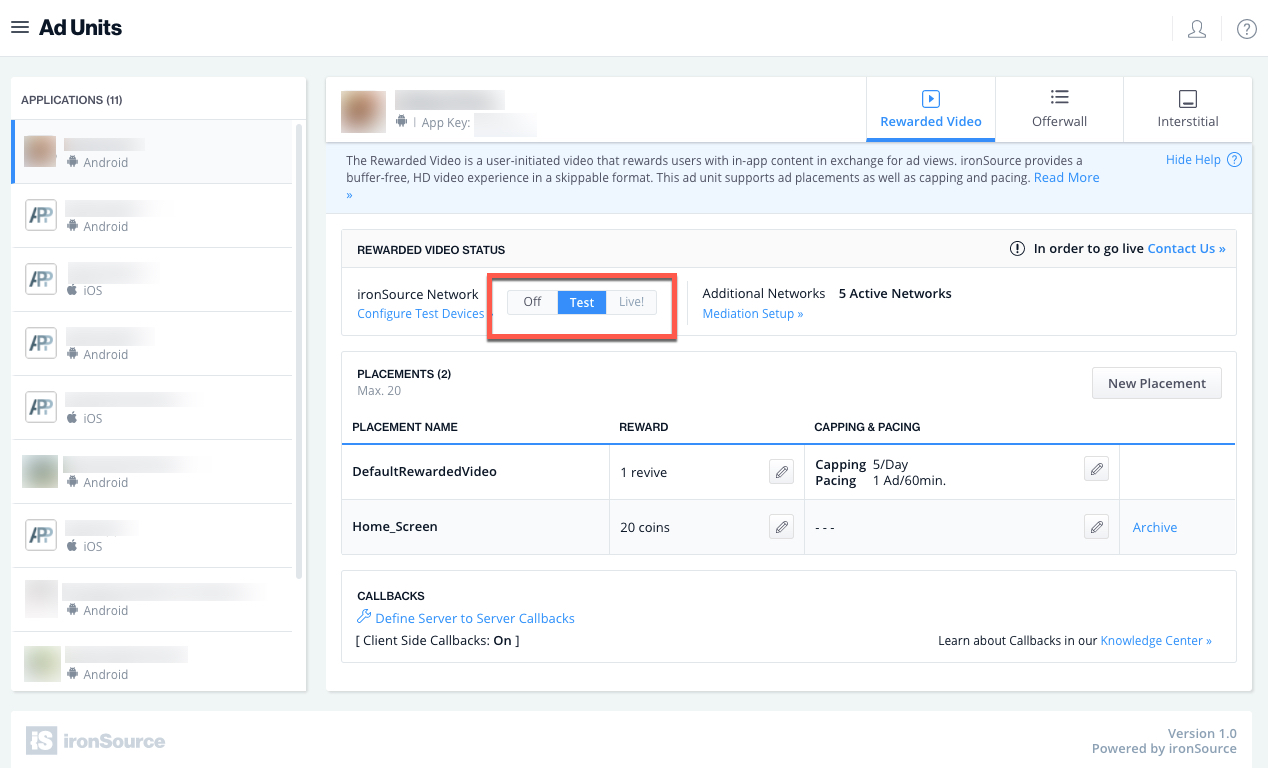
Follow our integration guides to integrate additional Rewarded Video Ad networks or configure additional Ad Units:
