MoPub Integration Guide
Add the MoPub adapter to your build
Unity Integration
- Download MoPub XML file from here.
- Add the file to ‘Assets > ironSource > Editor’
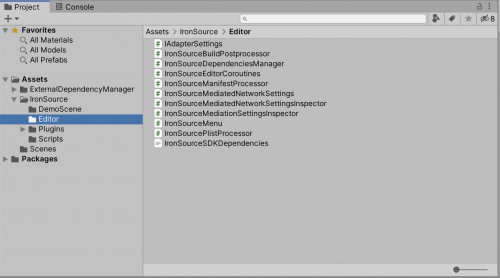
Android (Manual Resolve)
To apply your changes, make sure you use the “Resolve” process. This will download all relevant artifacts, according to your choices. For detailed information see instructions here.
Manual Download
| OS | Supported SDK Version | Rewarded Video | Interstitial | Banner | Adapters and SDK |
| Android | 5.18.0 | ✔ | ✔ | ✔ | Adapter SDK |
| iOS | 5.18.0 | ✔ | ✔ | ✔ | Adapter SDK |
Make sure to define MoPub SKAdNetworkItems to your Info.plist, by using this code:
Android Integration
iOS Integration
Update SKAdNetworkItems for iOS
<key>SKAdNetworkItems</key>
<array>
<dict>
<key>SKAdNetworkIdentifier</key>
<string>7953jerfzd.skadnetwork</string>
</dict>
</array>
You can see MoPub full SKAdNetworks here.
Android Change Log
iOS Integration Guide
iOS Change Log
Unity Integration Guide
Unity Change Log