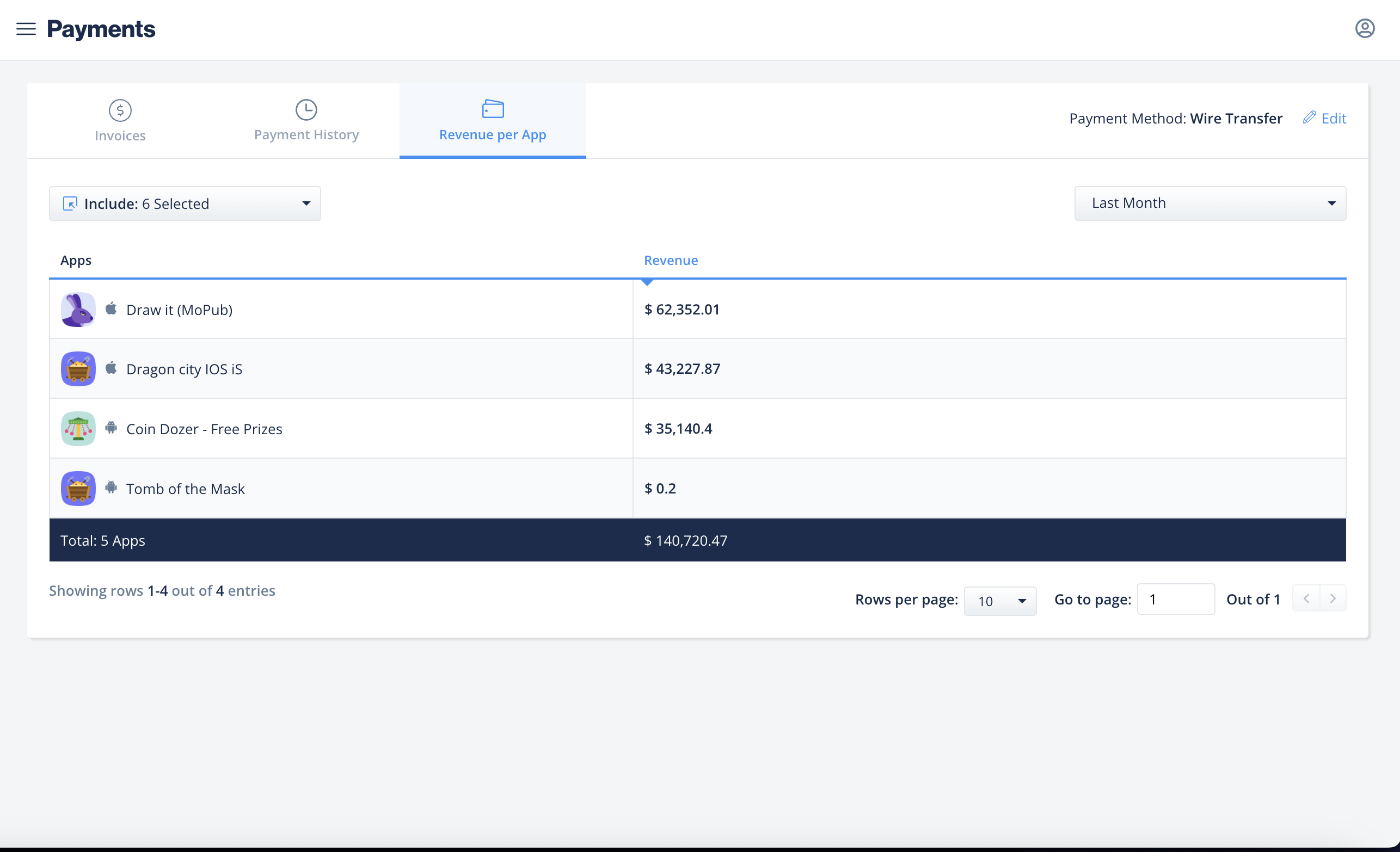Invoices and Payment History
On the Payments page, you’ll see an overview of your past and pending payments, and your revenue from ironSource Ads.
To navigate to the Payments page, click your avatar in the top right corner. Then, select Payments.
In the Invoices tab, you can view the details of your processed and pending invoices:
- Invoice number
- Description: The activity this particular invoice covers
- Amount
- Payment date: The date the invoice was processed
- Status: Whether you’ve been paid for this invoice or if it’s pending
Click the icon in the column furthest to the right to download an app-level summary of the revenue included in that invoice.
You can also download a summary of your entire invoice history by clicking the spreadsheet icon.
In the Payment History tab, you’ll see details on all processed invoices:
- Approval date
- Amount submitted
- Payment method
- Status
Click download confirmation to download a detailed report on each invoice that includes your account’s bank info.
In the ironSource Ads tab, you’ll see how much revenue each app has generated from ironSource Ads.