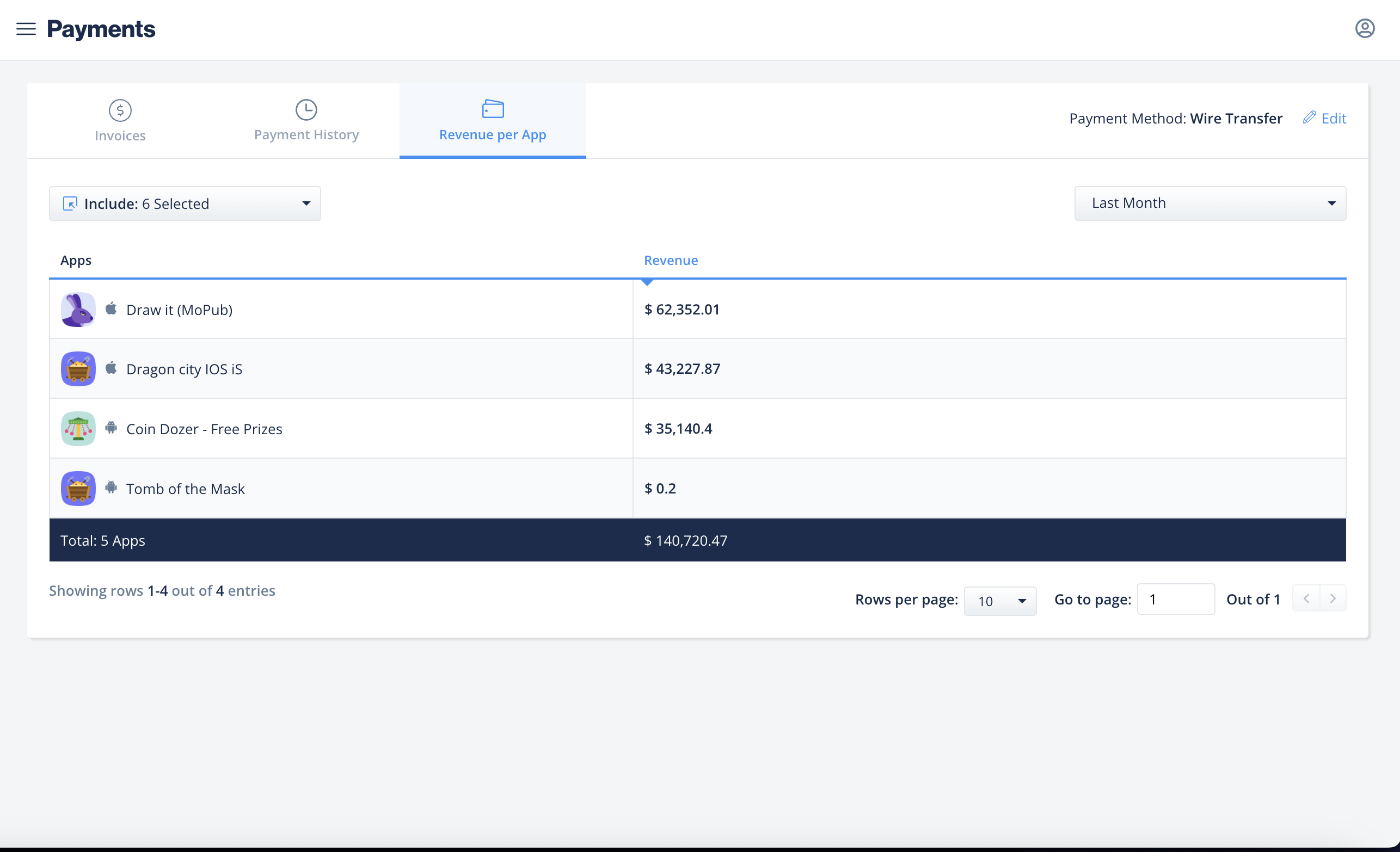How do I receive payments?
ironSource pays publishers revenue generated solely from ironSource Ads. Any revenue publishers earn from the mediated network partners on LevelPlay or through networks mediated through custom adapters are not paid by ironSource. If you are looking for help receiving payments from other networks, check that your payment details are correct in the accounts you set up in the partner platforms, and reach out to them for additional assistance.
Monthly payment
ironSource pays publishers the revenue earned in a monthly payment cycle. Payment terms are Net 60, meaning that ironSource will make payments within 60 days after the end of each calendar month. For example, a publisher would receive payments for January’s revenue on March 31.
Minimum payment
You can set your own minimum for payments; but you must have earned enough through monetization to afford the payment fees for the payment method of your choice. If you don’t meet the minimum you’ve determined, your revenue will continue to accrue until the next payment cycle.
Payment methods
The following payment methods are available:
- Paypal
- Wire Transfer
- eCheck
- ACH
Payment method details
| Payment method | Attributes and benefits | Currency | Transaction fee |
| PayPal | Funds will be transferred to your PayPal accountYou’ll need to contact PayPal regarding withdrawals in your specific country PayPal doesn’t support payments in all countries | USD | Starts at $1 Additional transaction and withdrawal fees from PayPal may apply |
| Wire transfer | Funds will be transferred directly to your bank account | Choose to receive payments in your local currency or USD | Payments in USD: $14 Payments in non-USD: $11 + additional currency conversion fees Up to USD 4,999.99 = 2.50% Over USD 5,000.00 = 1.90% |
| eCheck | Funds will be transferred directly to your bank account | Receive payments in local currency | Starts at $5 + additional currency conversion fees Up to USD 4,999.99 = 2.50% Over USD 5,000.00 = 1.90% |
| ACH | Funds will be transferred directly to your bank account | Receive payments in USD | Starts at $0.75 |
To learn how to set up your payment method, click here.
Invoices and Payment History
On the Payments page, you’ll see an overview of your past and pending payments, and your revenue from ironSource Ads.
To navigate to the Payments page, click your avatar in the top right corner. Then, select Payments.
In the Invoices tab, you can view the details of your processed and pending invoices:
- Invoice number
- Description: The activity this particular invoice covers
- Amount
- Payment date: The date the invoice was processed
- Status: Whether you’ve been paid for this invoice or if it’s pending
Click the icon in the column furthest to the right to download an app-level summary of the revenue included in that invoice.
You can also download a summary of your entire invoice history by clicking the spreadsheet icon.
In the Payment History tab, you’ll see details on all processed invoices:
- Approval date
- Amount submitted
- Payment method
- Status
Click download confirmation to download a detailed report on each invoice that includes your account’s bank info.
In the ironSource Ads tab, you’ll see how much revenue each app has generated from ironSource Ads.