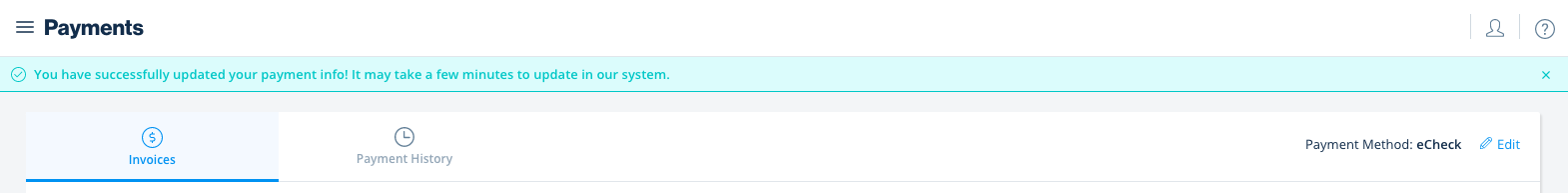How to update your payment method
Make sure to keep your payment details up to date.
Follow these steps to update your payment method
- Click on your user avatar (bottom left menu) and select Payments
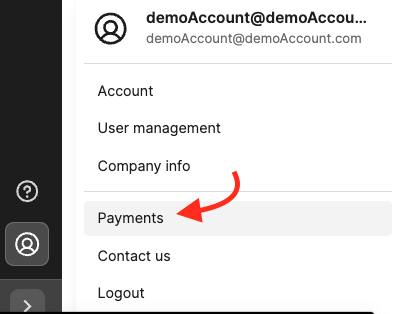
2. Click the Edit link at the top right of the dashboard
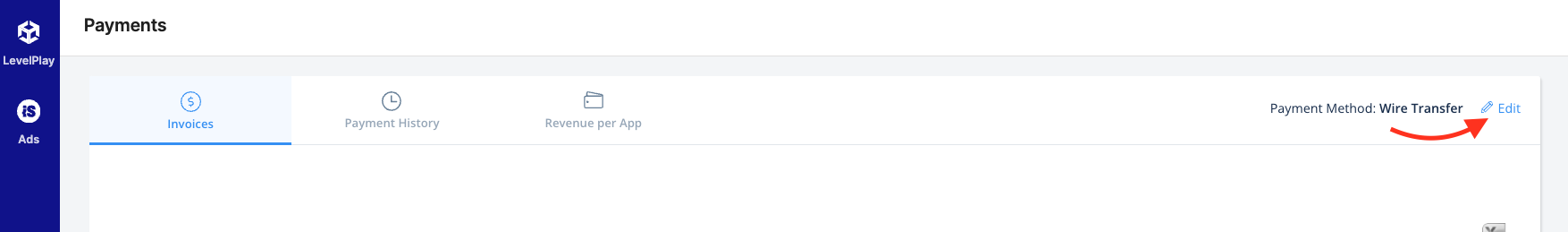
3. Enter your ironSource account password
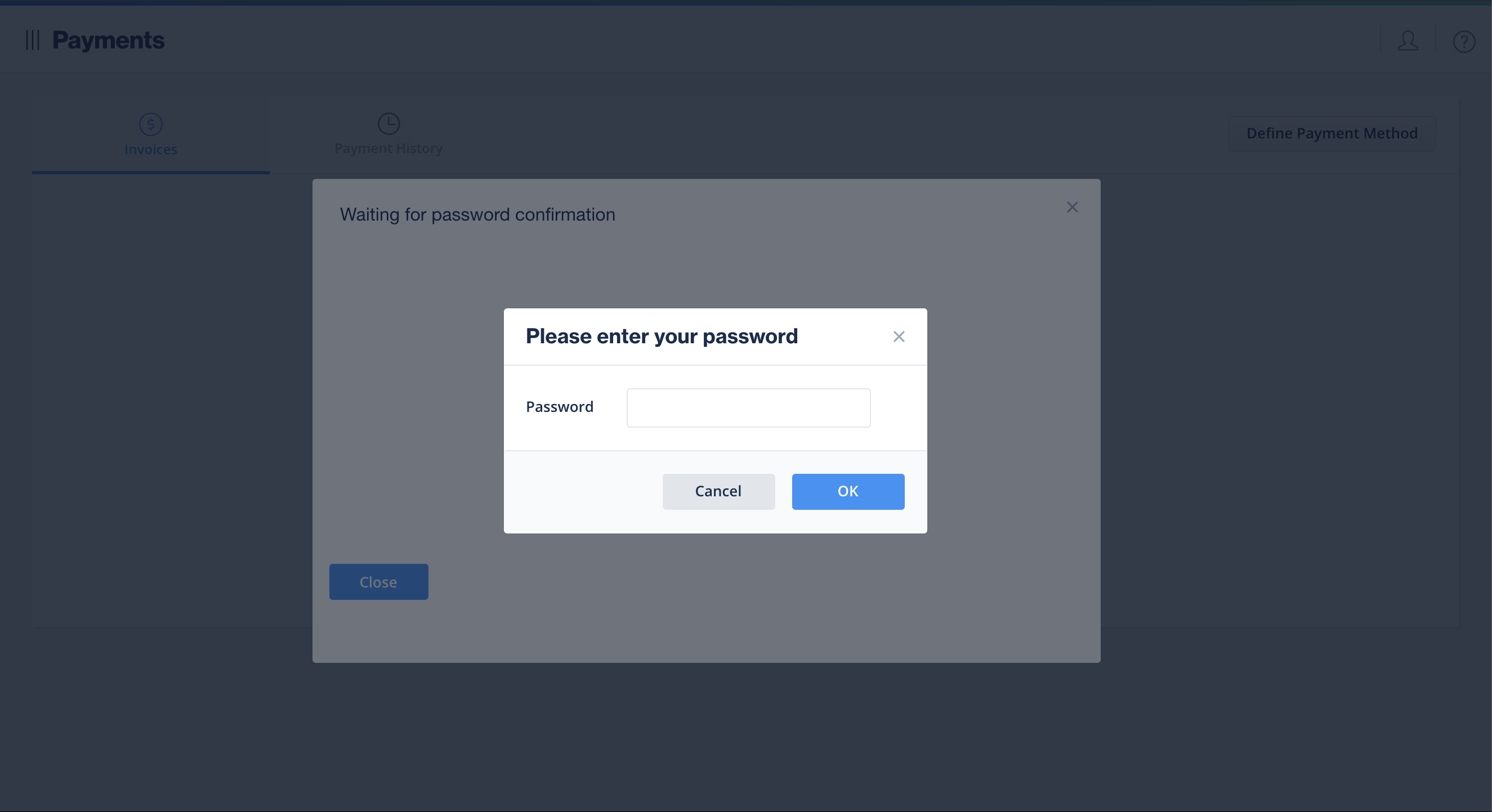
4. Next, enter the 2-step verification code that was sent to the authorized user’s mobile.
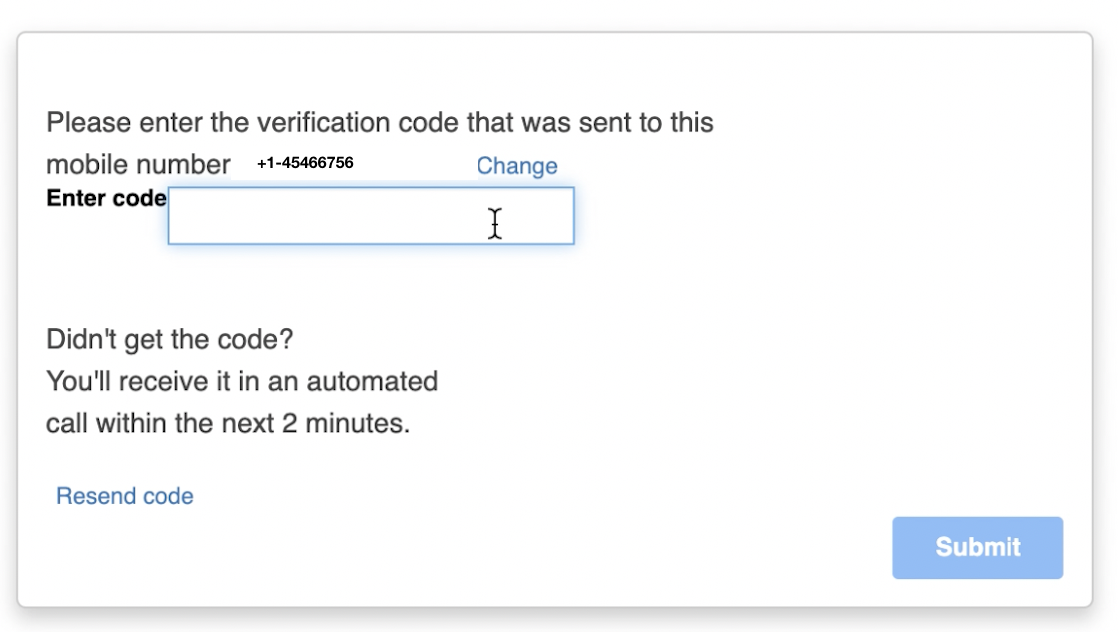
5. Update the fields you want to change and click Save
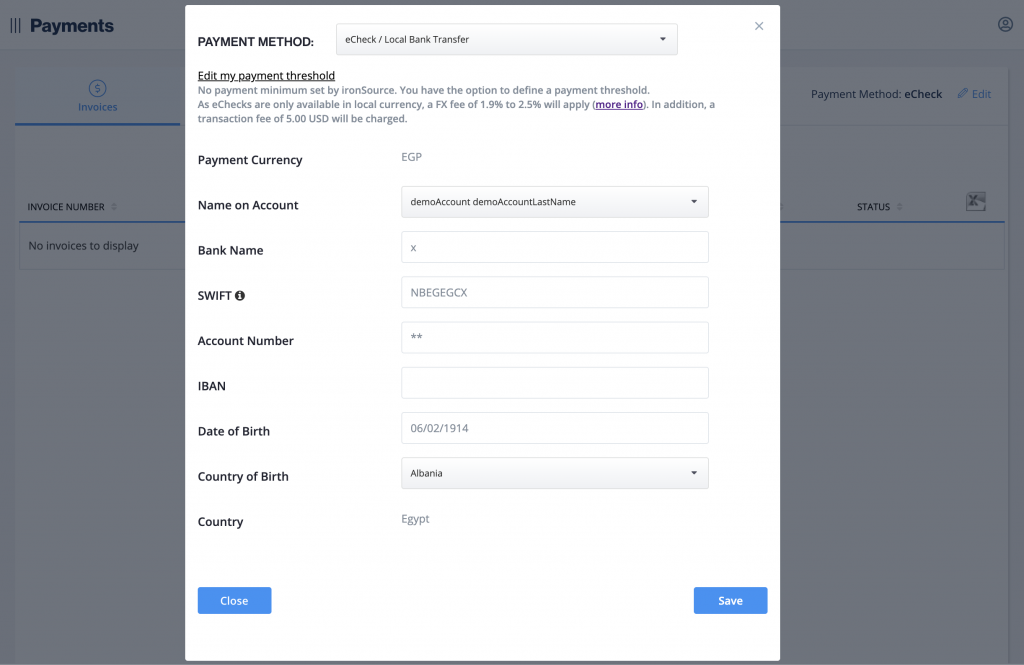
6. You can update all of the possible payment methods. The last payment method you update will be listed as your payment method on the Payments page.