Children and child-directed apps
In this article, we explain how mobile apps can apply settings applicable to children and child-directed apps, as required by the US Children’s Online Privacy Protection Act (“COPPA”), , and/or to other applicable laws (e.g., the EU General Data Protection Regulation (“GDPR”)), and/or Google Play’s “Designed For Families” program.
When a publisher adds a new app to the ironSource platform, or at any time while using the ironSource platform, the Publisher must inform ironSource if the app is directed to children, as required by applicable law, and as explained in this article.
As a publisher, you are responsible for:
- Evaluating your apps, and determining if your apps are child-directed
- Correctly flagging your apps as child-directed on your ironSource dashboard, and setting the COPPA SDK Functionality, as further explained below
- Ensuring that your apps comply with applicable laws
To further understand your obligations under the COPPA, we recommend that you read the materials here: https://www.ftc.gov/tips-advice/business-center/privacy-and-security/children%27s-privacy
Publishers must choose for each of their apps and users the correct flag that applies to their apps and users, as further explained below.
How to flag apps as not directed to children
If your app is not directed to children, as defined by the COPPA, you should choose the “not directed to children” flag in the dashboard (as seen in the screenshot below). In this case, you can still use the COPPA SDK Functionality to flag specific devices for compliance with applicable laws.
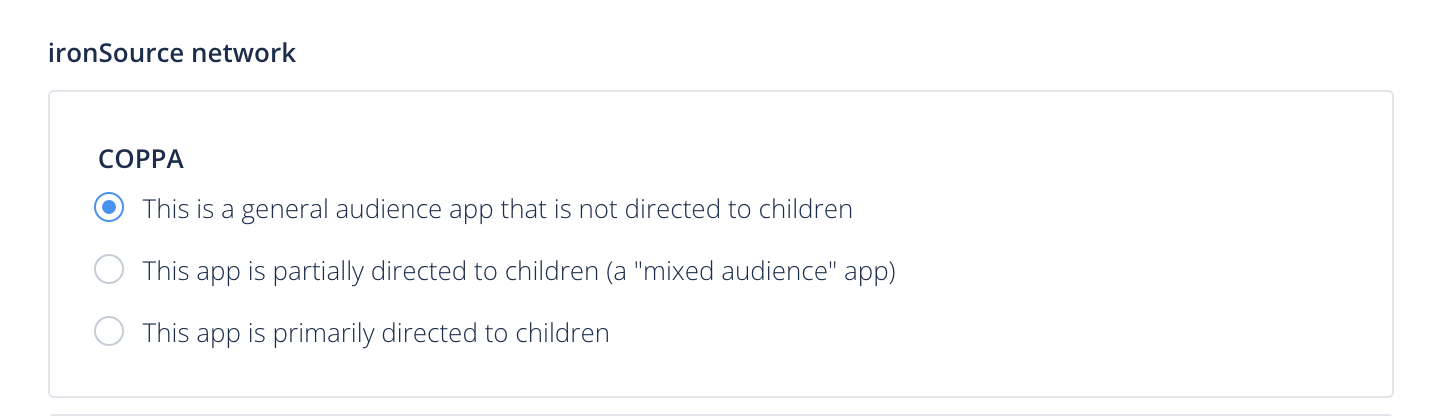
If the app is primarily directed to children (as defined by the COPPA), the publisher should flag the app in its dashboard as follows. This flag will apply to all end-users of the app. Also, the flag will apply only with respect to ironSource’s own ad network, and will not have an effect on any third-party ad network. Please see below information regarding ironSource Mediation. Please note that if you choose to use the auto-setup feature of ironSource Mediation across additional networks, such networks’ COPPA settings of the relevant app will be updated automatically. However, it is your responsibility to check that such additional networks were configured correctly.
Please note that for all apps that participate in the Designed for Families program of Google Play, the publisher must flag each of those apps as child-directed on the ironSource platform, and follow the ironSource Designed for Family SDK instructions as detailed here.
How to flag an app as child-directed
If the app is primarily directed to children (as defined by the COPPA), the publisher should flag the app in its dashboard with the “Primarily Directed to Children” flag. This flag will apply to all end-users of the app. Also, the flag will apply only with respect to ironSource’s own ad network, and will not have an effect on any third-party ad network. Please see below information regarding ironSource Mediation. Please note that if you choose to use the auto-setup feature of ironSource Mediation across additional networks, such networks’ COPPA settings of the relevant app will be updated automatically. However, it is your responsibility to check that such additional networks were configured correctly.
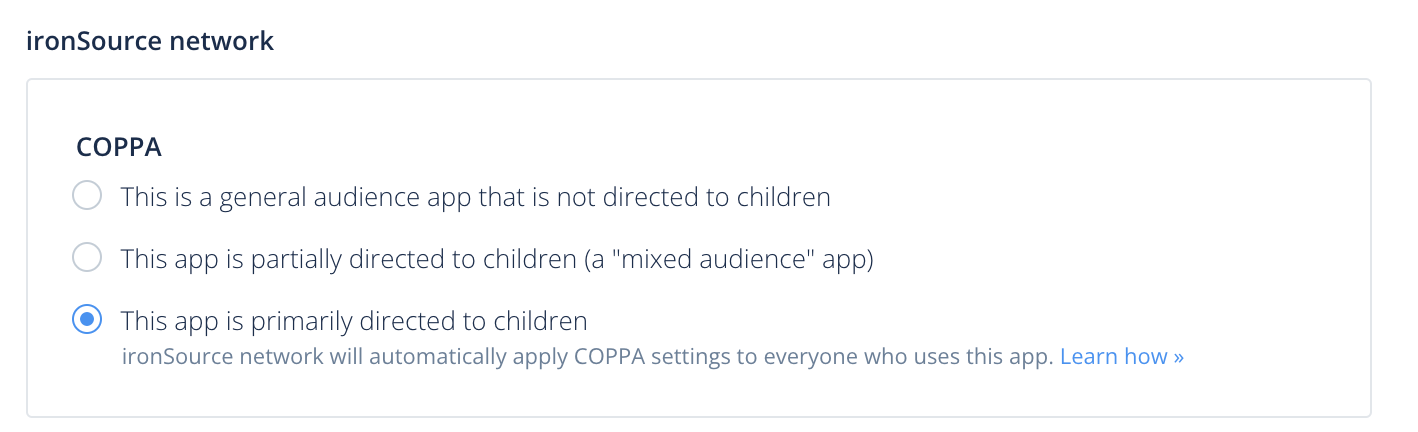
Please note that for all apps that participate in the Designed for Families program of Google Play, and/or appear in the “Family” section of Google Play or in the Apple App Store’s Kids Category, the publisher must flag each of those apps as child-directed on the ironSource platform and follow the ironSource Designed for Family SDK instructions as detailed here.
How to flag a specific end-user as a child
If you would like to apply settings applicable to children with respect to a specific user, as may be required by applicable laws, or if the app is partially, but not primarily, directed to children under COPPA (sometimes called a mixed-audience app), and has implemented an age gate, then the publisher should flag the app as a “Mixed Audience” app in its dashboard (see screenshot below). In this case, the publisher must use COPPA SDK Functionality to flag whether a specific end-user is a child below the age of 13, 16 or other ages depending on the applicable laws (or another age as applicable to the publisher and app), or not.
Publishers are responsible for determining whether an app is primarily directed to children or the app is permitted to use an age gate.
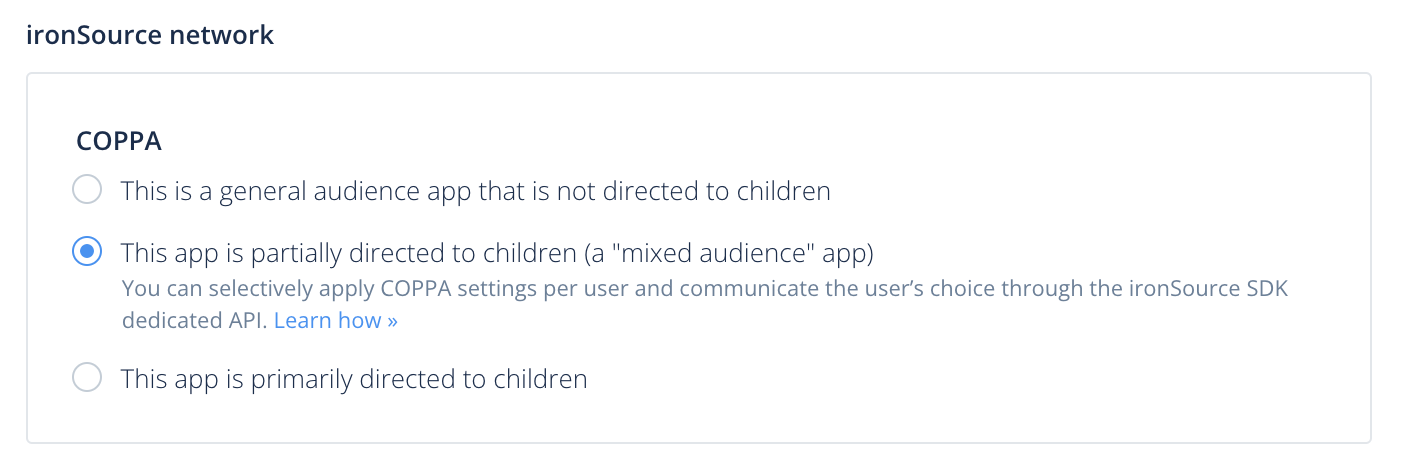
Read more about end-user flagging with the ironSource COPPA SDK Functionality below:
How to comply with Google Play’s Designed for Families program
Apps that participate in Google Play’s Designed for Families program, or appear in the “Family” section of Google Play, must be flagged as child-directed on the ironSource platform.
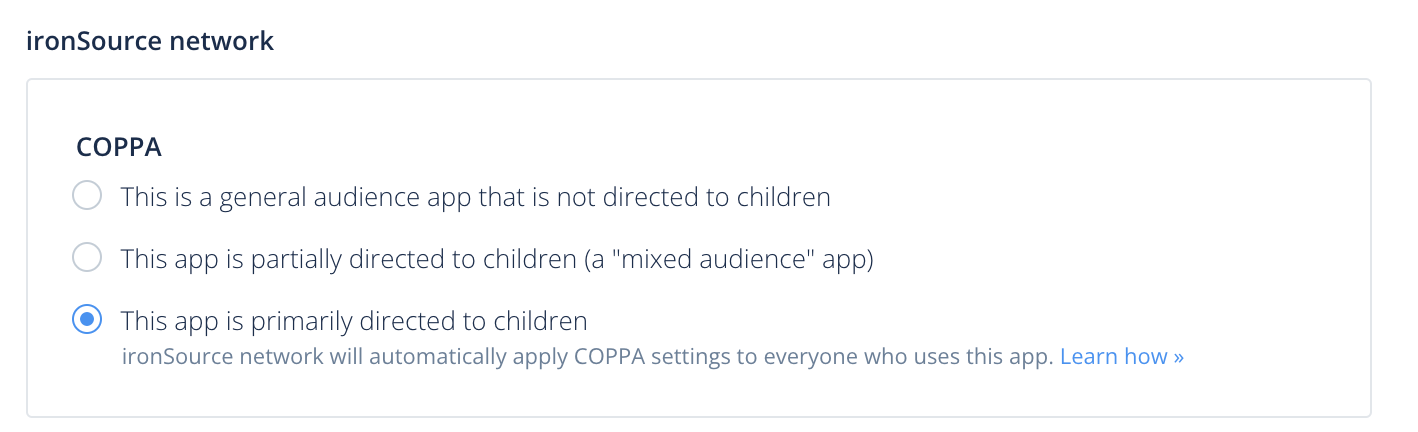
In addition, make sure you configure these additional settings for child-directed apps:
ironSource collection and use of data from a child-directed app
For an app that is flagged as a “Primarily Directed to Children” app on the ironSource dashboard or for a specific end-user flagged as a child via the COPPA SDK Functionality, ironSource will apply the following restrictions:
- We use and share the data that we collect (including the advertising ID and IP address) from a child-directed app only to serve contextual ads, for frequency capping, for fraud prevention, and for other activities to support our internal operations or the internal operations of the app, as permitted by the COPPA and other applicable regulations. In addition, we support the Google Play’s “Designed For Families” program requirements for publishers who have followed the ironSource Designed for Family SDK Functionality instructions (as detailed above). To prevent the collection of Advertising ID on Android devices, please follow the instructions set forth above under “How to comply with Google Play’s Designed for Families program”. For iOS devices, you can control the collection of the Advertising ID by the App Tracking Transparency mechanism.
- We will not share persistent identifiers with third party external bidders such as DSPs, SSPs, exchanges, and marketplaces, except if specifically directed by the publisher for support for internal operations as defined by the COPPA.
- We will not deliver survey ads or other campaigns that ask, prompt, encourage, or enable end-users to disclose personal information.
ironSource Mediation and child-directed apps
ironSource SDK offers a client-side API to allow publishers to “flag” specific end-users as children (referenced above as the ironSource COPPA SDK Functionality).
Please note that mediated apps that are “Primarily Directed to Children” must use the API if they would like to communicate to supported networks the status of the end-user. Such apps should use the API to flag all end users as children under 13, 16 or other ages depending on the applicable laws.
Below is a list of SDK networks which currently support the API. For SDK networks that are not listed in the below table, you should contact them directly for information on how to properly flag end-users as children.
Please note that if you choose to use the auto-setup feature of ironSource Mediation across additional networks, such networks’ COPPA settings of the relevant app will be updated automatically. However, it is your responsibility to check that such additional networks were configured correctly.
| Network | Supported adapter version | Flag | ||
| iOS | Android | Unity | ||
| ironSource | 7.1.0 (SDK) | 7.1.0.1 (SDK) | 7.1.0.1 (SDK) | is_child_directed |
| AdMob | 4.3.11 (SDK 6.14.0) |
4.3.9 (SDK 6.14.0) |
4.3.12 (SDK 6.14.0) |
AdMob_TFCD |
| AdMob | 4.3.11 (SDK 6.14.0) |
4.3.9 (SDK 6.14.0) |
4.3.12 (SDK 6.14.0) |
AdMob_TFUA |
| AppLovin | 4.3.15 (SDK 6.17.1) |
4.3.15 (SDK 6.17.0) |
4.3.18 (SDK 6.17.1) |
AppLovin_AgeRestrictedUser |
| InMobi | 4.3.14 (SDK 7.2.1) |
4.3.14 (SDK 7.2.1) |
4.3.18 (SDK 7.2.1) |
inMobi_AgeRestricted |
| Mintegral | 4.3.12 (SDK 7.2.4.1) |
4.3.12 (SDK 7.2.4.1) |
4.3.12 (SDK 7.2.4.1) |
Mintegral_COPPA |
| Pangle | 4.1.5 (SDK 6.17.1) |
4.1.2 (SDK 6.17.0) |
4.1.7 (SDK 6.17.1) |
Pangle_COPPA |
| Tapjoy | 4.1.19 (SDK 7.2.1) |
4.1.20 (SDK 7.2.1) |
4.1.24 (SDK 7.2.1) |
Tapjoy_coppa |
| UnityAds | 4.3.15 (SDK 7.1.12) |
4.3.16 (SDK 7.1.12) |
4.3.19 (SDK 7.1.12) |
UnityAds_coppa |
| Vungle | 4.3.15 (SDK 7.2.0) |
– |
4.3.24 (SDK 7.2.0) |
Vungle_coppa |
| Yahoo | 4.3.0 (SDK 7.1.12.1) |
4.3.0 (SDK 7.1.12.1) |
4.3.0 (SDK 7.1.12.1) |
Yahoo_coppa |
App developers under the age of 13
ironSource’s terms and conditions prohibit app developers who are under age 13 from using our services as our customers.
