Advance payments
With advance payments, you’re able to get a monthly advance on your ironSource Ads revenue, giving you greater control over your cash flow to help drive growth. This article outlines how prepayments work and how to start receiving advance payments.
How much you’ll receive in advance
Your current and prior revenue performance is used to predict the amount that you’ll receive in advance, which will be approximately 70% of what you are due to receive for the entire month.
When payments are made
The advance payment amount will be paid on the 15th of the month or the earliest business day thereafter. The remaining amount due for that month will be paid out on the 15th of the following month (Net15), less the 2% service fee.
Example:
You receive an advance payment of $100,000 on the 15th of Month 1. Your total revenue from ironSource Ads at the end of Month 1 is $130,000. On the 15th of Month 2 (NET 15), you’ll receive the remaining amount due to you ($30,000) less the advance payment fee ($100,000*2%=$2,000), which equals $28,000.
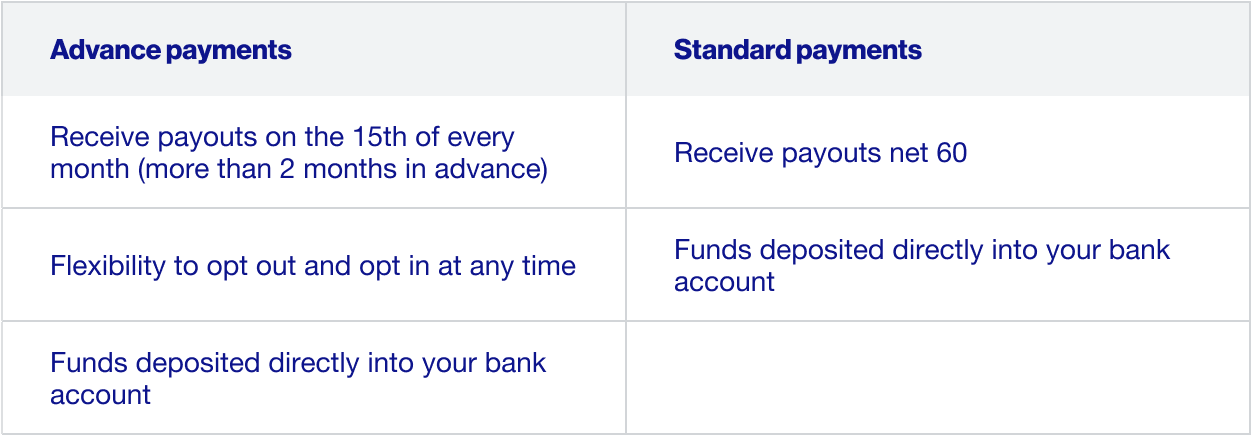
Signing up
To receive advance payments, you’ll need to agree to the Terms & Conditions here. You can opt-in before the 9th of that month to receive advance payments for that month.
If your account isn’t eligible to receive advance payments, you’ll be notified by email.
Sign up here
Opting out
You can opt-out of receiving advance payments at any time by:
- Sending an email to advancepayments@unity3d.com
- Letting your account manager know via email or Slack
If you opt out prior to or on the 9th of the month, you won’t receive an advance for that month and will revert to your prior agreed-upon payment plan. If you opt out any time after the 9th of the month, the billing terms will revert to the prior agreed-upon terms in the following month.
