Log in using single sign-on (SSO)
Allow account team members to log in to the ironSource Platform with single sign-on (SSO) by integrating ironSource with your SSO identity provider.
What is SSO?
Single sign-on is an authentication system that enables you to log in to multiple unrelated software systems with a single username and password. The identity and access management system (Okta, Azure AD, OneLogin, etc.) acts as your identity provider (IdP) and generates a token with authenticated user data.
The ironSource platform supports SSO verification that uses SAML2.0 standard.
How to set up SSO on ironSource
The ironSource account admin is the only person who can activate or deactivate SSO for all of the users in an account.
- To set an account user to be restricted to log in with SSO only, go to the User Management interface in your account

- When creating or editing the user, check the Require SSO box
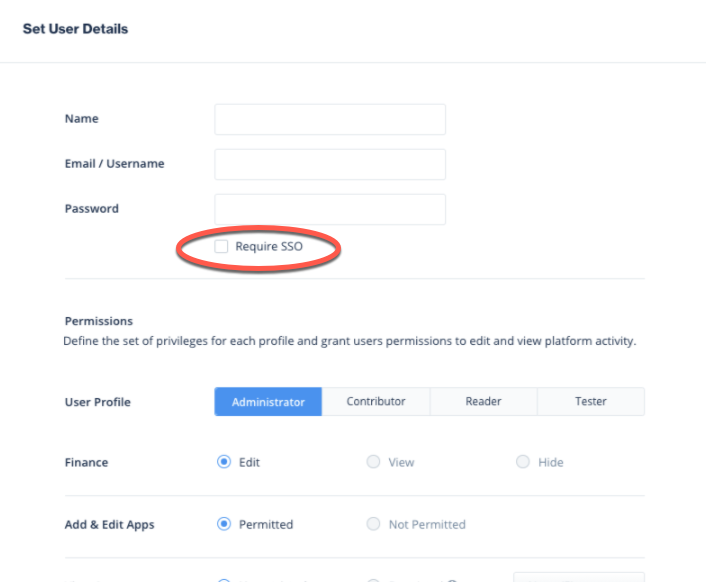
If SSO is required, the user must log in with SSO and won’t be able to log in with username and password.
SSO and IdP SSO certificates
To enable SSO for your account users, contact your account manager.
Important guidelines
- You must add your account users in your ironSource account, in addition to your service provider
- ironSource SSO exclusively supports service provider-initiated login, which means users can’t log in by selecting ironSource through their identity provider
How to log in with SSO
Once you’ve added SSO to your account, your team members will be able to log in the ironSource platform with their work
- From the ironSource log in page, click Log in with SSO.
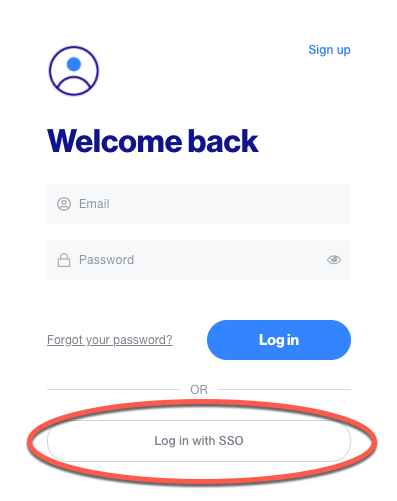
- Enter your work email as registered with your identity provider
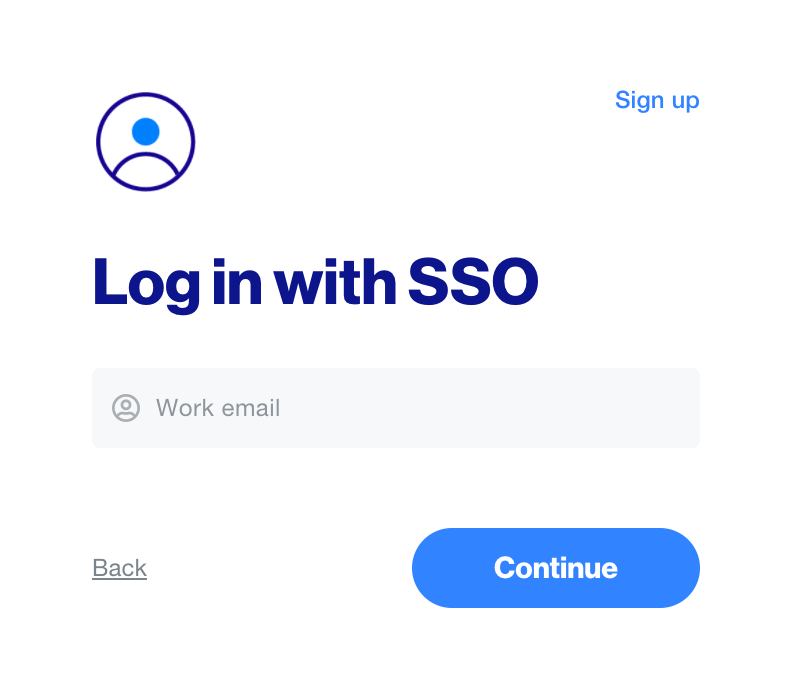
- When you click Continue, you’ll be redirected to your identity provider. Once authorized, you’ll be redirected back to the ironSource platform.
