Tencent Integration Guide
This guide will instruct you step-by-step on how to set Tencent Network live as an ad network on the ironSource Mediation platform.
Before you start
Make sure you have correctly integrated ironSource’s rewarded video, interstitial or banner into your application.
Tencent supports iOS and CN traffic only. Min iOS version required is 10.0.
Step 1. Create a Tencent Network account
- To access Tencent’s ad inventory through ironSource‘s mediation platform, you must create an account with Tencent. You can do so here.
Step 2. Create an application in Tencent Network
- In order to create an application and placements in your Tencent account – use the Tencent help center
Step 3. Activate Tencent Network
Inside the ironSource platform, access the SDK Networks setup to configure Tencent’s parameters into your ironSource account.
- Once you have the App ID and Slot ID, log in to your ironSource account and go to Monetize ➣ Setup ➣ SDK Networks
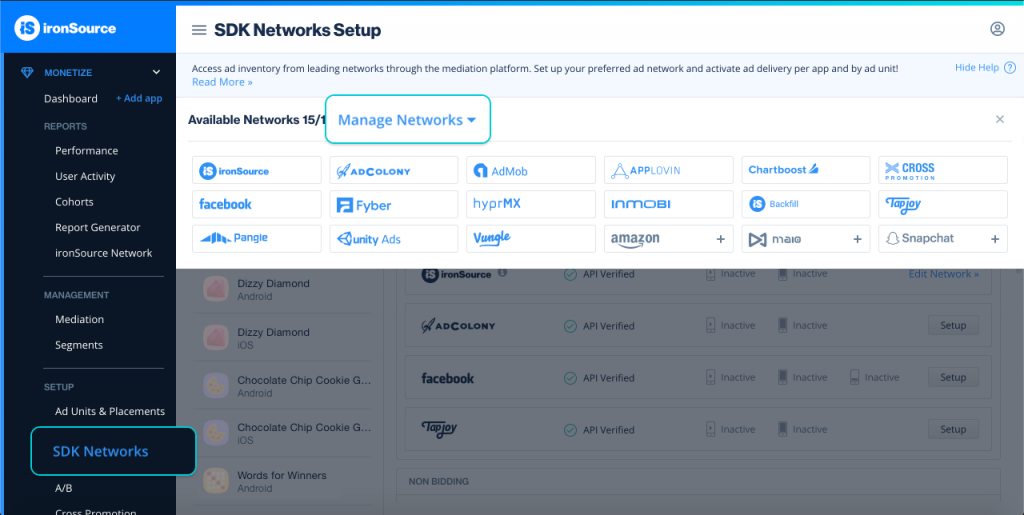
- Select Tencent from the table of Available Networks and click on the Activate button. Then click Save.
- Select Tencent from the list of ad networks and click Setup.
- Enter your Tencent App ID and placement ID’s. Set the status to Active and click Save.
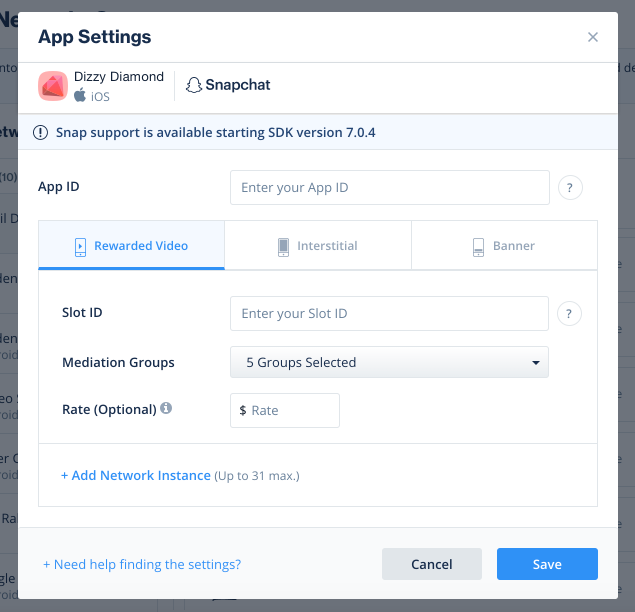
You’ll see Tencent listed as Active for Mediation on your Setup dashboard.
Step 4. Add the Tencent adapter to your build
Verify Your Ad Network Integration
The ironSource SDK provides an easy way to verify that your mediation integration was completed successfully. To verify your ironSource and additional ad networks’ integration, follow this document.
Done!
You are now all set to deliver Tencent within your application!
