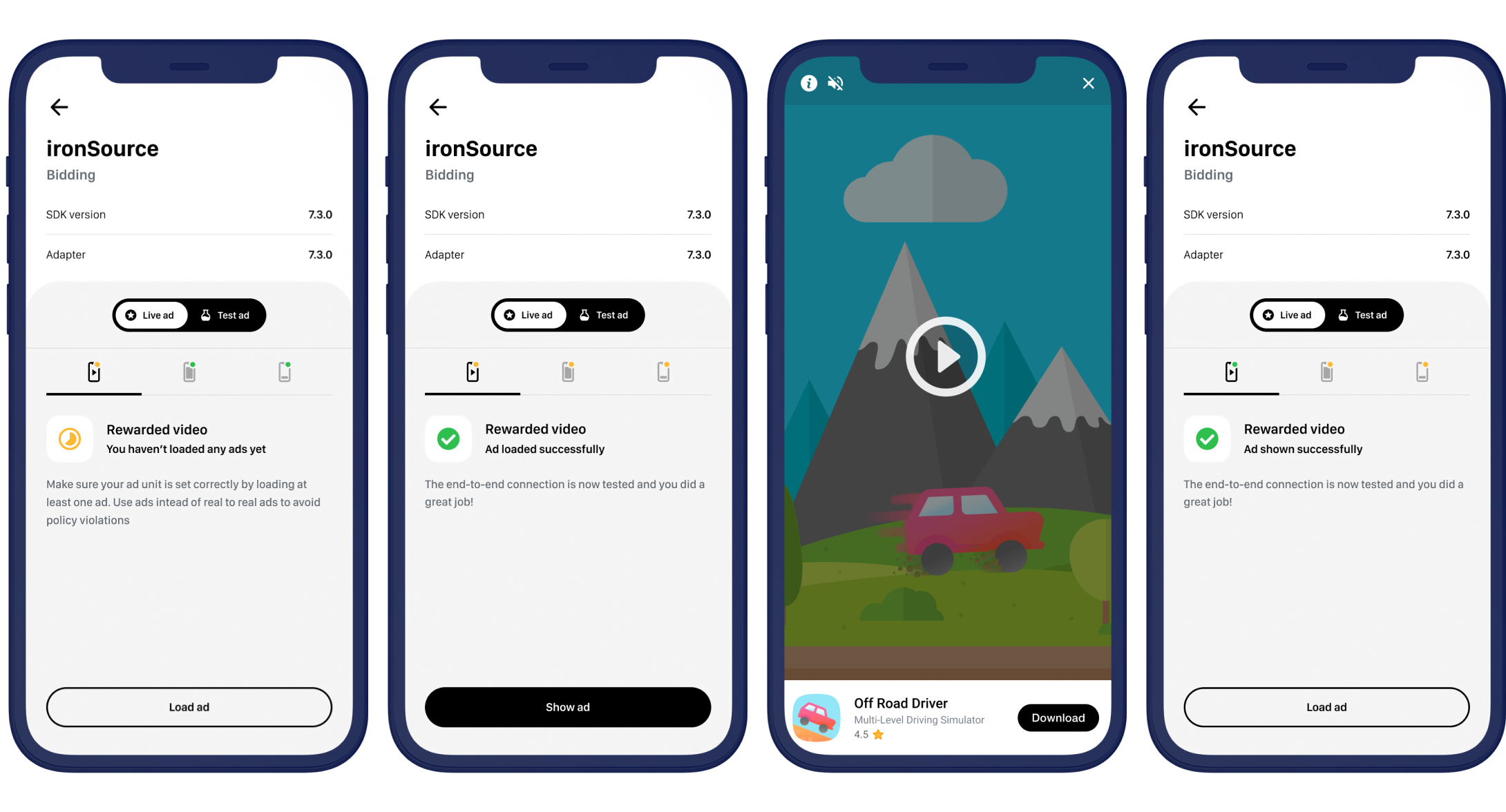LevelPlay integration test suite
The LevelPlay integration test suite enables you to quickly and easily test your app’s integration, verify platform setup, and review ads related to your configured networks.
Watch this video to learn how to use the test suite to confirm the integration of your app via your on-device UI tool. Detailed instructions are listed below.
Enable the test suite with SetMetaData flag (beta)
To enable the test suite in your app, call the setMetaData API before setting the init:
IronSource.setMetaData("is_test_suite", "enable");
LevelPlay integration test suite should be launched after mediation init is completed successfully. Call the following method to launch the test suite, you are required to use Application Context:
Implementation example: On success callback, launch test suite
Once you’ve launched the test suite on your app, you can review your app info in one place, based on the device and init response parameters. The following data is available in the App info tab: The Ad sources tab displays the LevelPlay mediated networks configured in your waterfall. It indicates the ad source type (bidding or non-bidding), the integration status of each network, the supported ad units, and the ad load/show status. The test suite will automatically check that you’ve installed an SDK and adapter for each ad source, once it’s been launched. Then you can review and filter ad sources based on the integration status. If the integration is successful, the SDK and adapter versions will be displayed. If the integration is incomplete, the versions won’t be visible on the screen. Follow the Add Mediation networks guide to complete the network integration. The ad sources page displays the ad units configured for each ad source. Each ad unit will display one of the following status indicators: Tap a single network to start testing ad loads for each ad unit. You can only select ad sources that have an SDK and adapters installed. Select an ad unit and click the Load ad button to request an ad. The screen will indicate the status of the ad: For bidding ad sources, you can request to test live or test ads. Non-bidding ad sources can only test live ads. If the ad loaded successfully, click on the Show ad button to view the ad. Launch the LevelPlay integration test suite
IronSource.launchTestSuite(context);IronSource.init(this, appKey,new InitializationListener){
@Override
public void onInitializationComplete() {
// ironSource SDK is initialized
//Launch test suite
IronSource.launchTestSuite(this);
}View your app info
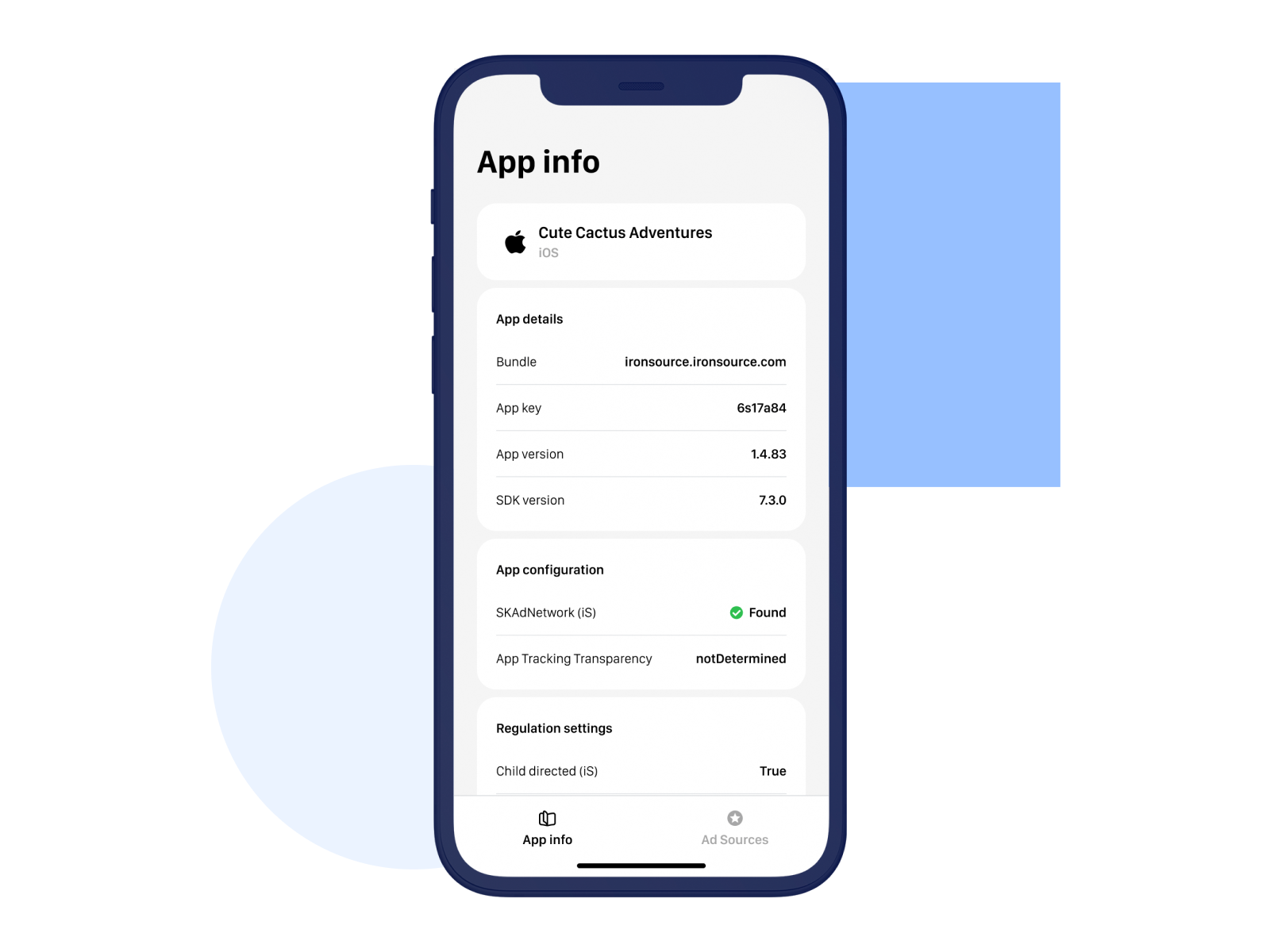
View ad sources
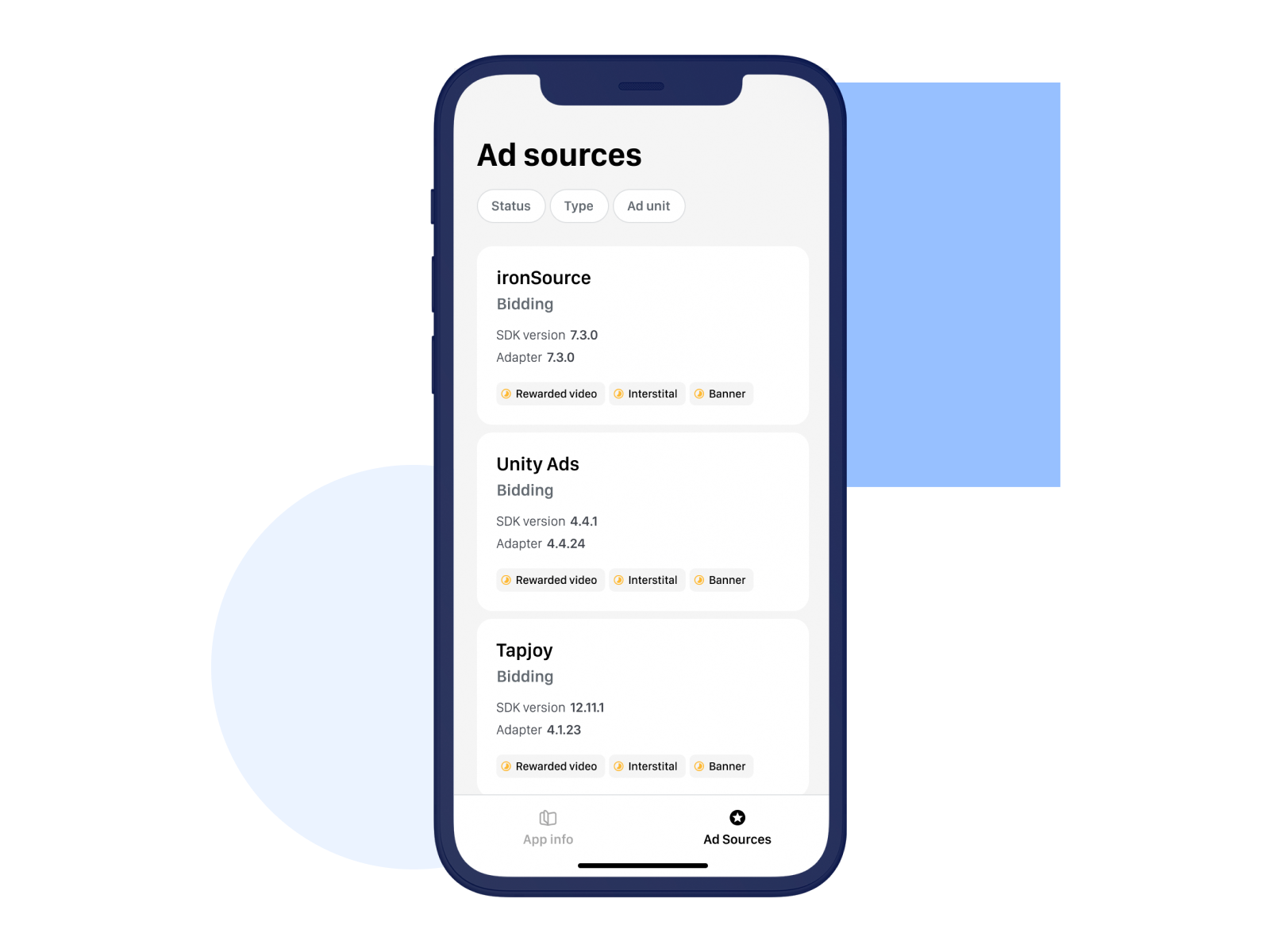
Integration status
Ad unit status
Test ad load