In-app bidding
Unity LevelPlay in-app bidding solution enables you to sell your ad inventory in an automated auction, by allowing ad sources to simultaneously bid for each impression in real time.
How does in-app bidding work?
On the LevelPlay platform, you can set up an environment that includes only bidding sources, only non-bidding sources, or a combination of both (a hybrid model). In the hybrid model, both bidding and non-bidding sources are competing for all ad impressions. Bidding sources will place a real-time bid for each impression and non-bidding sources ‘bid’ using the eCPM which is based on historical performance.
What versions of ironSource’s SDK support in-app bidding?
Bidding is supported using ironSource SDK 6.10.0+. Each bidding network also requires a minimum adapter version.
How to set up in-app bidding
Bidding is automatically enabled in every ironSource partner’s account. Watch this video to learn how to set up all of the Unity LevelPlay bidding network partners, so you can optimize your monetization strategy with a hybrid of traditional instances and in-app bidding. Step-by-step instructions are listed below.
Step 1: Navigate to Ad Units & Placements
To activate the ironSource bidding network, go to Monetize ➣ Setup ➣ Ad Units & Placements:
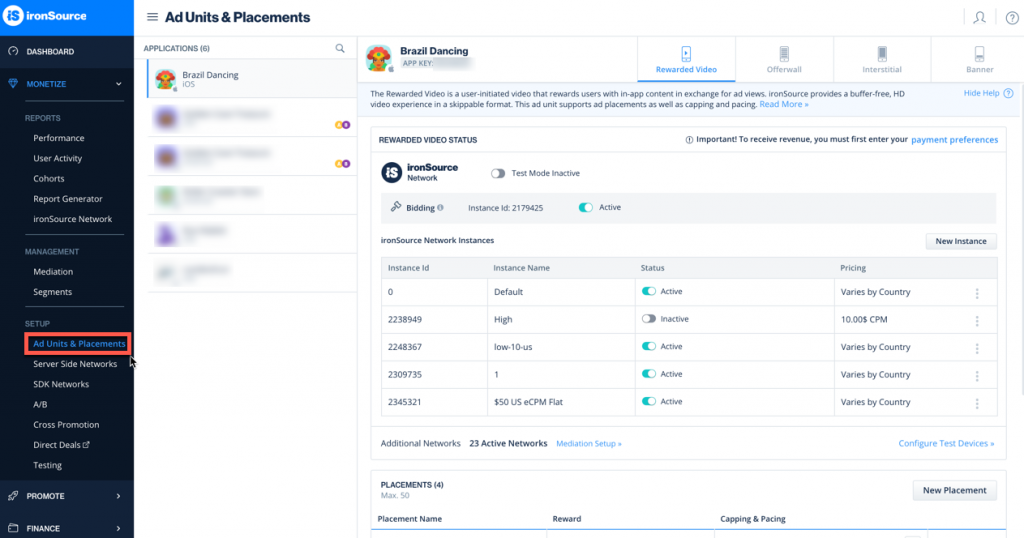
Step 2: Activate ironSource bidding network
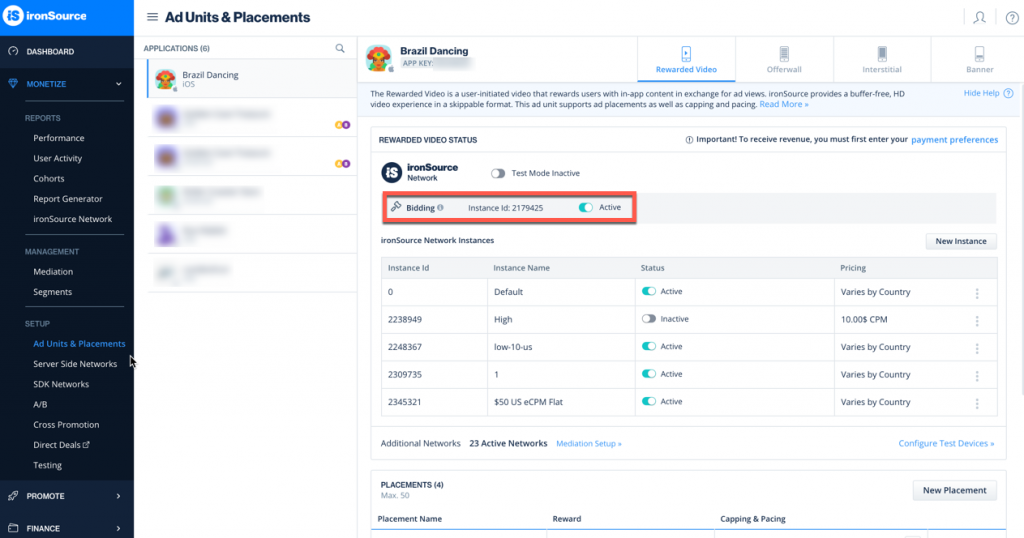 Note: ironSource network bidding support for rewarded videos and interstitial ads is available starting with SDK version 6.10.0, for Banner starting with SDK version 7.1.4.1.
Note: ironSource network bidding support for rewarded videos and interstitial ads is available starting with SDK version 6.10.0, for Banner starting with SDK version 7.1.4.1.
Step 3: Navigate to the SDK Networks page
To activate SDK bidding networks, go to Monetize ➣ Setup ➣ SDK Networks:
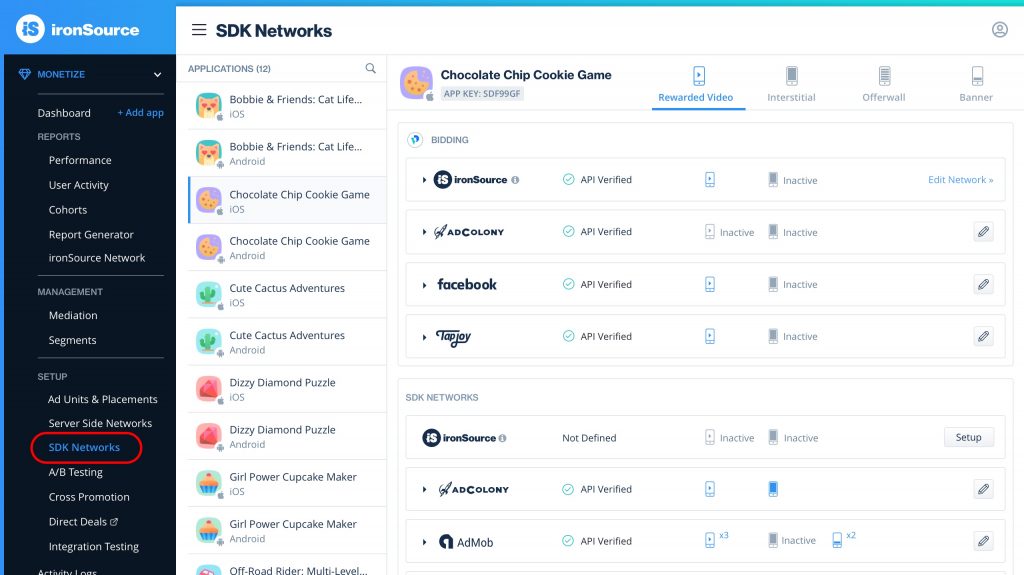 Step 4: Activate SDK bidding networks
Step 4: Activate SDK bidding networks
Setup and activate your preferred bidding network in the BIDDING section:
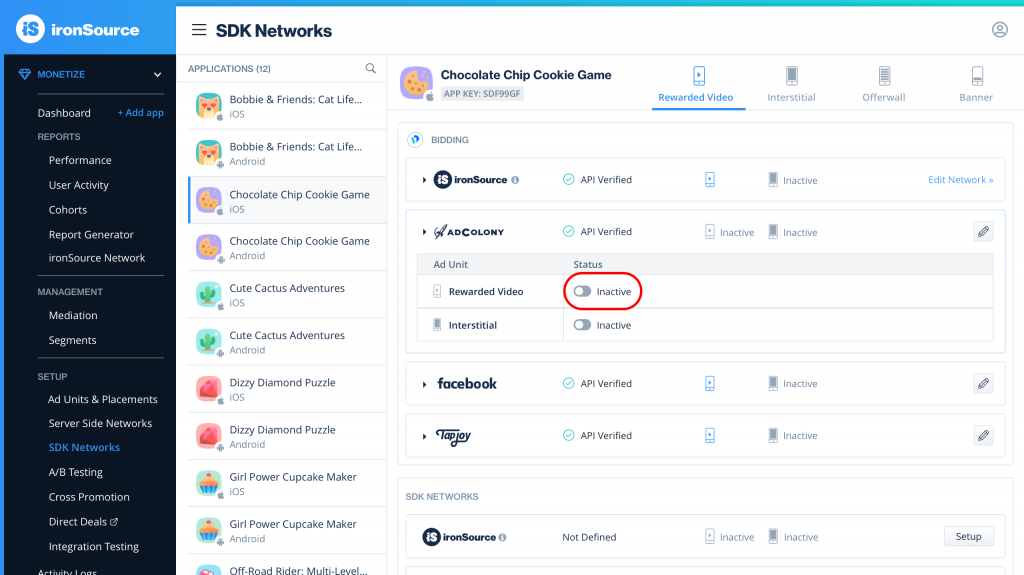
- Tapjoy: To activate Tapjoy as a bidder, follow their setup guide. You’ll need ironSource SDK 6.10.0+
- Meta: Learn how to activate Meta Audience Network bidding. You’ll need ironSource SDK 6.11.0+
- AdColony: To activate AdColony as a bidder, contact your AdColony Account manager or reach out to support@adcolony.com. The bidding instance can be either an existing AdColony Zone ID or a new Zone ID. You’ll need ironSource SDK 6.10.0+
Monitoring and Reporting
Mediation Management
All active bidders will be listed in the mediation management bidding section
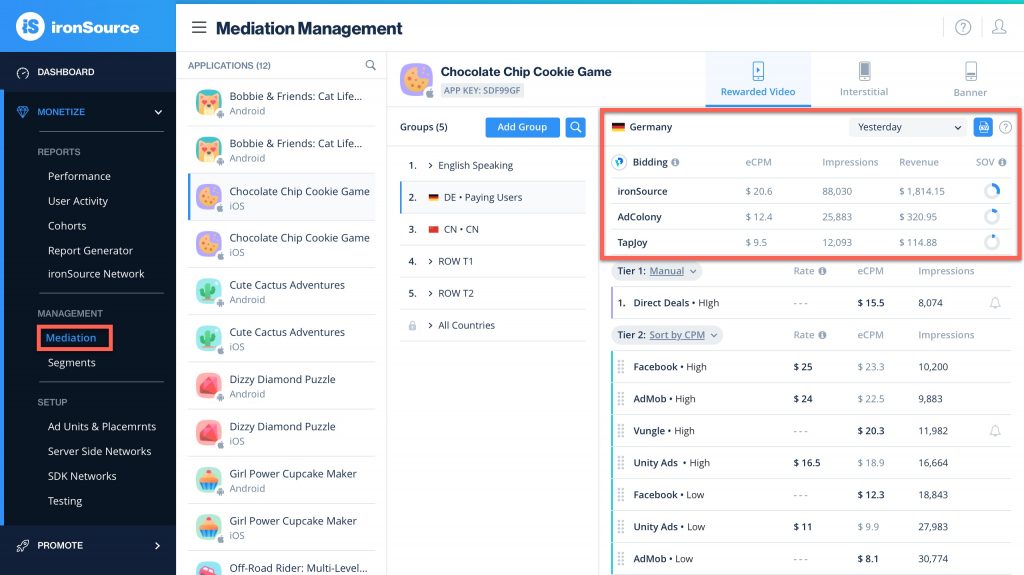 Each bidding source is accompanied by four metrics, each reflecting yesterday’s data:
Each bidding source is accompanied by four metrics, each reflecting yesterday’s data:
- Impressions – Total impressions served
- eCPM – Average eCPM
- Revenue – Total revenue earned
- SOV – Share of voice of revenue compared to total revenue from both bidding and non-bidding sources
Platform Reporting Pages
Bidding performance can be monitored within each of our platform reporting pages, and all metrics are supported.
