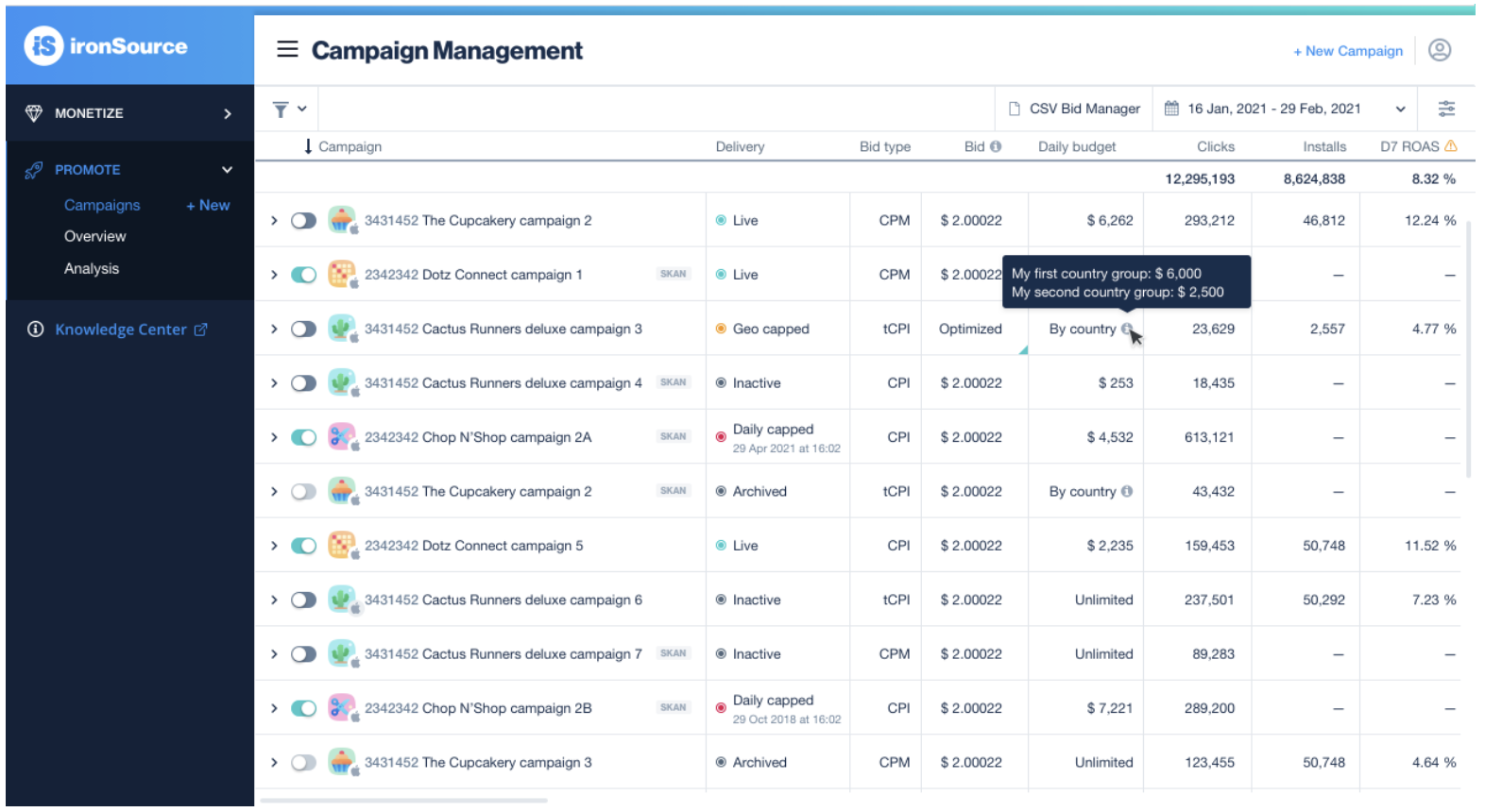Budgeting campaigns by country group
You can now create up to 10 country groups for each campaign, and set a unique daily budget for each one.
This will allow you to consolidate campaigns that promote the same title in different countries with different budgets. You’ll also enjoy simplified campaign setup, and better reporting and analysis for both Android and iOS campaigns.
How to set up country groups
Inside the ironSource platform, go to the Campaign Management page and click New Campaign.
Step 1: Set a total budget
Under the Budget section, you can set the total budget for your campaign. Once the total budget is reached, the campaign will stop regardless of your daily budget.
Step 2: Set a daily budget
Choose the type of the daily budget you’d like to use:
- Shared will apply one daily budget to all country groups
- By country group will enable you to set a daily budget for each of the country groups within your campaign
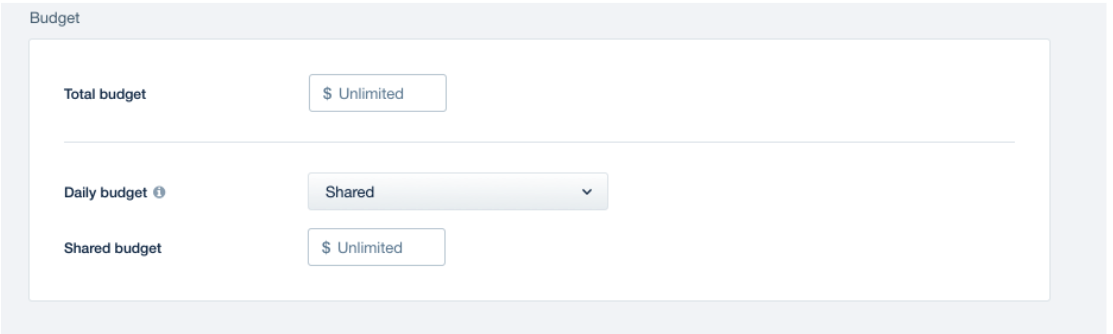
Step 3: Select your target countries
In the Target countries section, click Create New.
Give your country group a name. If you chose to set your daily budget by country group, add it here.
Select the countries you’d like to include. You can also set a unique bid for each country.
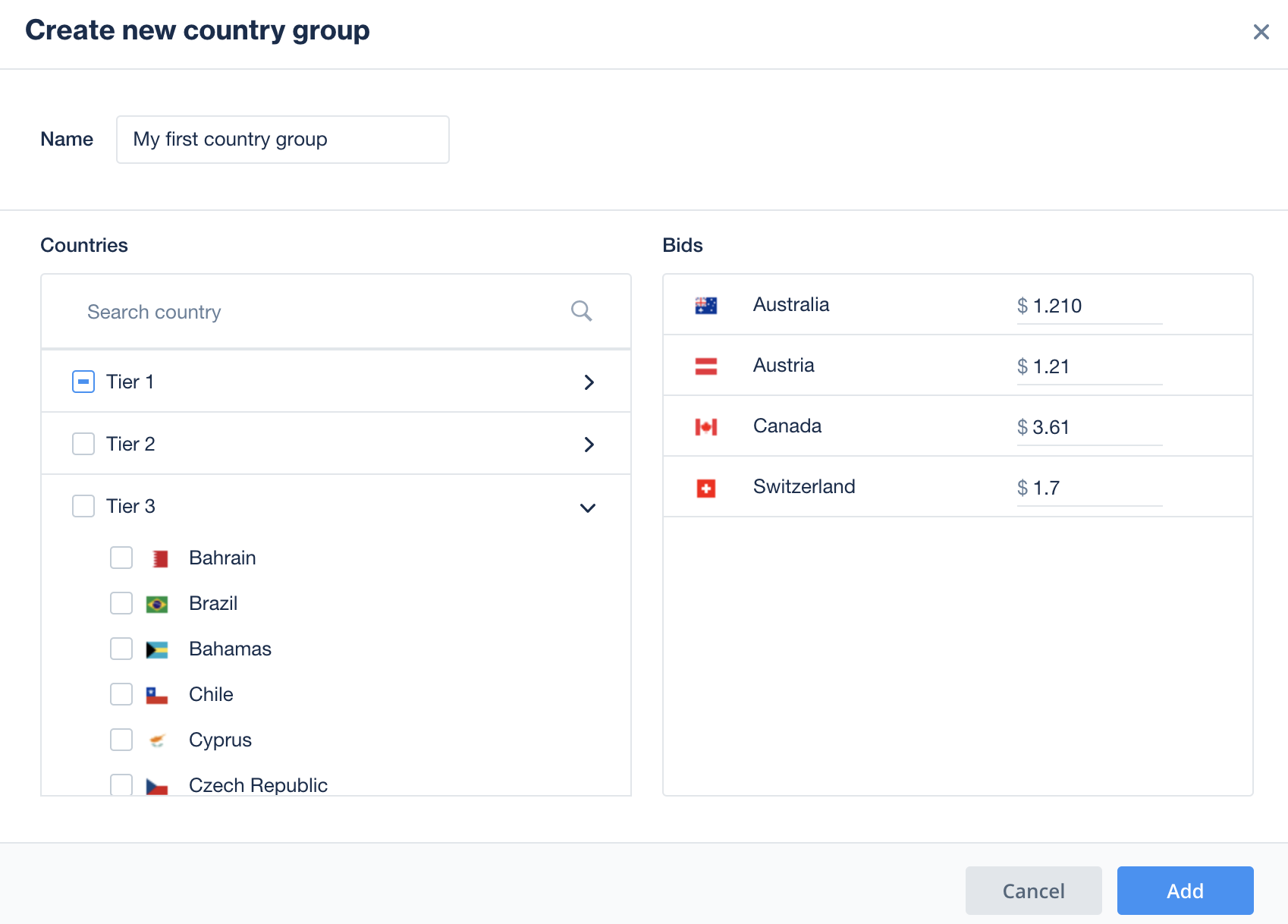
Countries within a campaign can be assigned only to one country group at a time. A country that’s already part of another country group in the same campaign will be marked with a lock 🔒 icon, and you won’t be able to add it to another country group until it’s unlocked.
To unlock a country, click the lock 🔒 icon. This will allow you to add that country to the country group you’re creating.
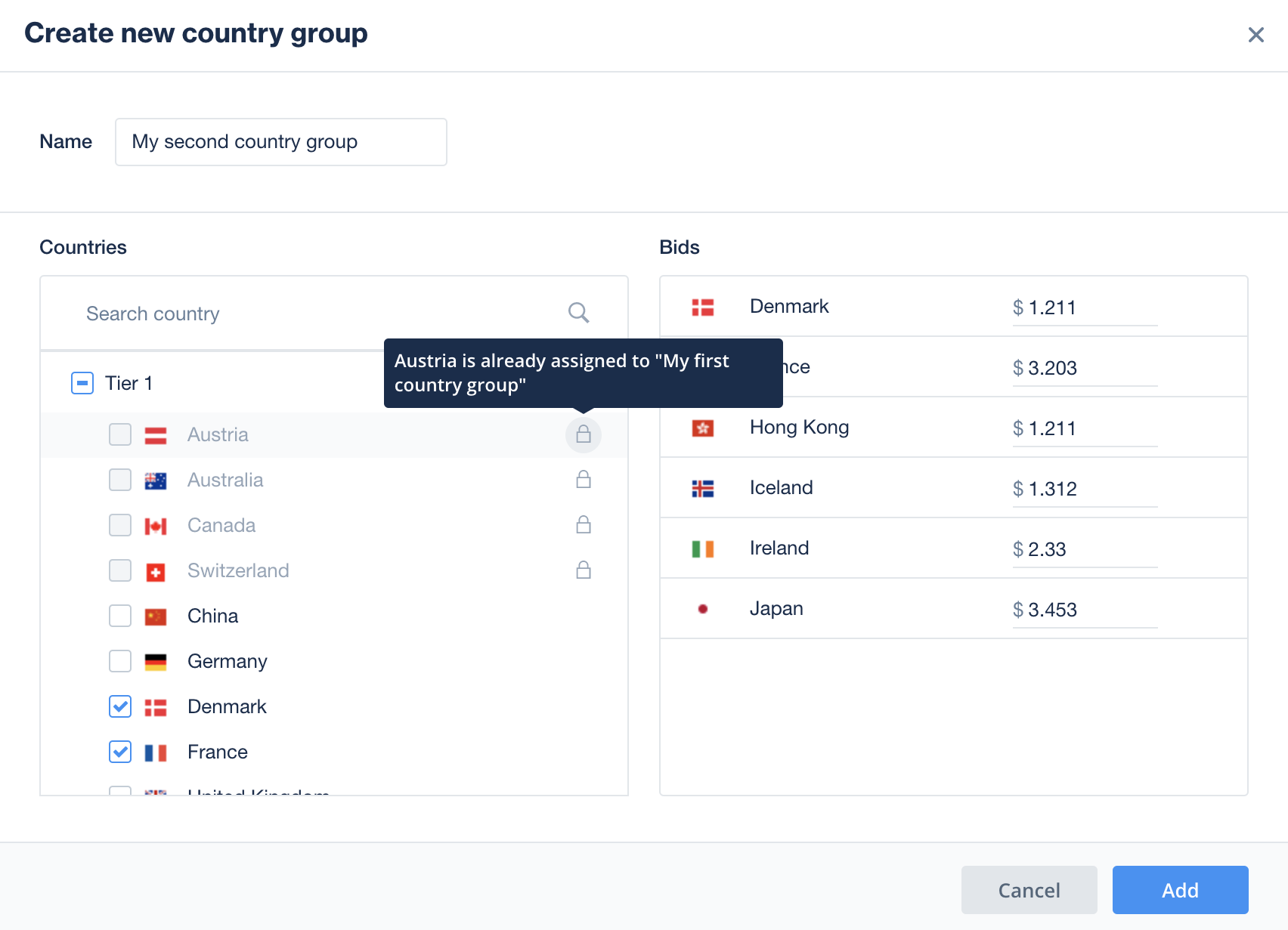
To save a campaign, you must create at least one country group with at least one country assigned to it.
Country groups in existing campaigns
For campaigns that were created before the country groups feature, the target countries have been automatically grouped together with the budget you set. All bids, total budgets, and daily budgets will stay the same.
You can add more country groups to existing campaigns at any time.
Country groups on the Campaign Management page
If any of your country groups reach their daily budget, the campaign will be marked as Geo capped on the Campaign Management page. Hover over the cell to see which country groups reached the daily cap.
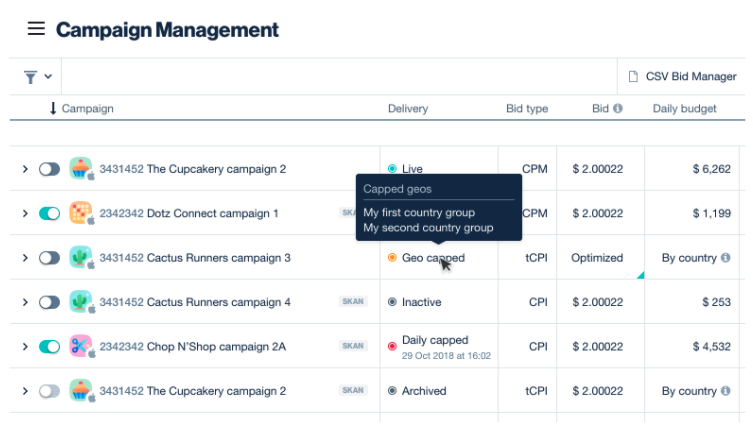
All other country groups in the campaign will continue delivering until their daily budgets are reached, or until the total campaign budget is reached.
In the Daily budget column, campaigns with budgets by country group are marked By country. You can easily view the country groups in a campaign by hovering over the tooltip.