Budget page
The budget page enables you to see all your campaigns, installs, and billable spend, manage your daily budget, and drill down data by country, all in one place.
Navigate to the Budget page
The Budget page is accessible from the left side menu under Promote, then Reports.
Monitor your budget
The table on the Budget page contains the following information:
- Campaign name
- Status
- Installs
- Billable spend
- eCPI
- Daily budget
- Remaining daily budget spend (seen directly under the daily budget)
Apply any combination of the following filters to help you focus on the data you want to investigate:
- Title
- Date range
- Status
- Platform
- Bid type
Update your daily budget
If you set up your campaign’s daily budget to be equally shared among country groups, you can edit your daily budget right from the daily budget column. Simply click on the campaign’s daily budget, enter your new amount, and hit Return on your keyboard. The remaining daily budget will update automatically.
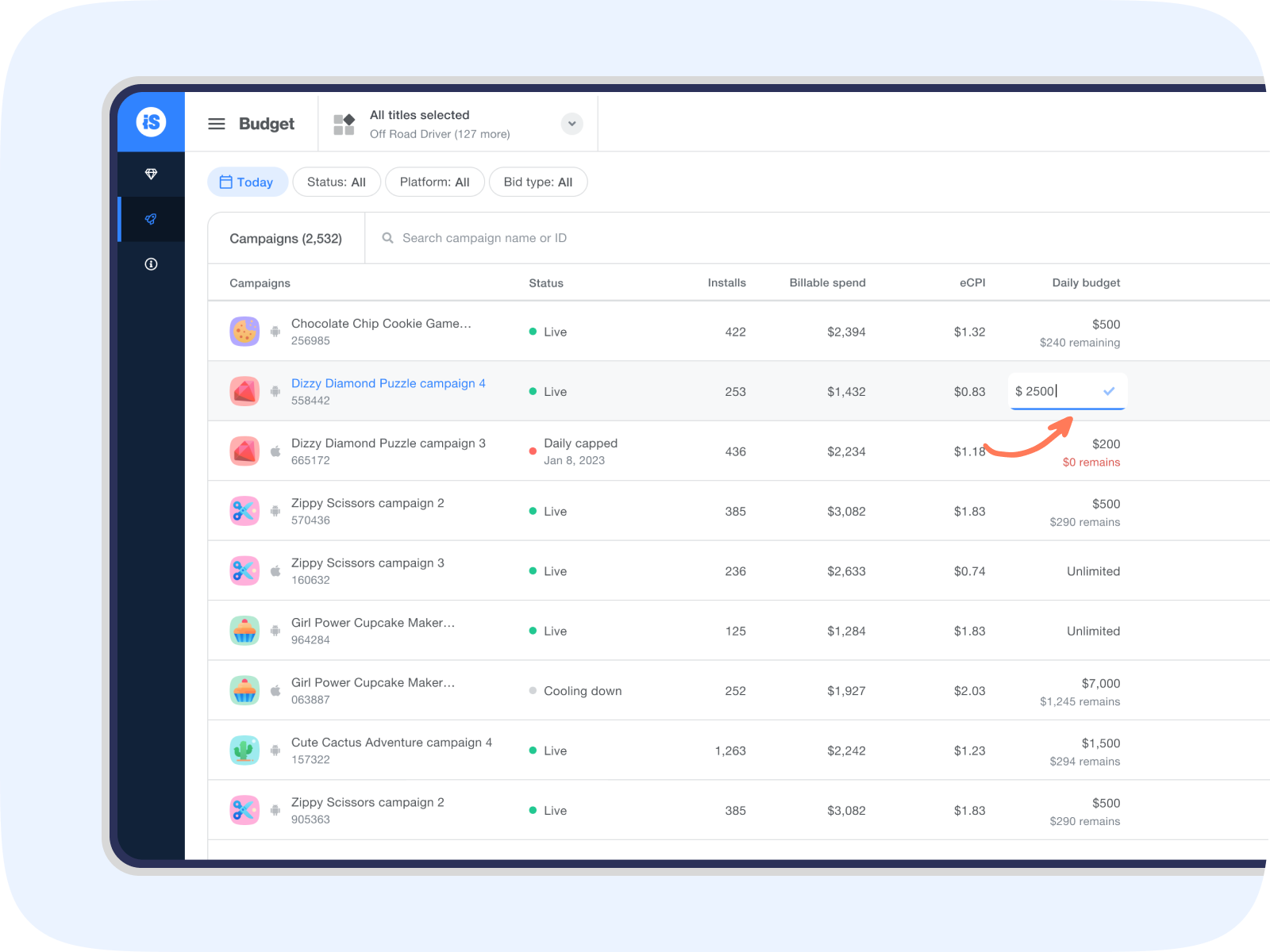
If you’ve set a different daily budget for each country group, click on Country groups to view the daily budget and billable spend per group.
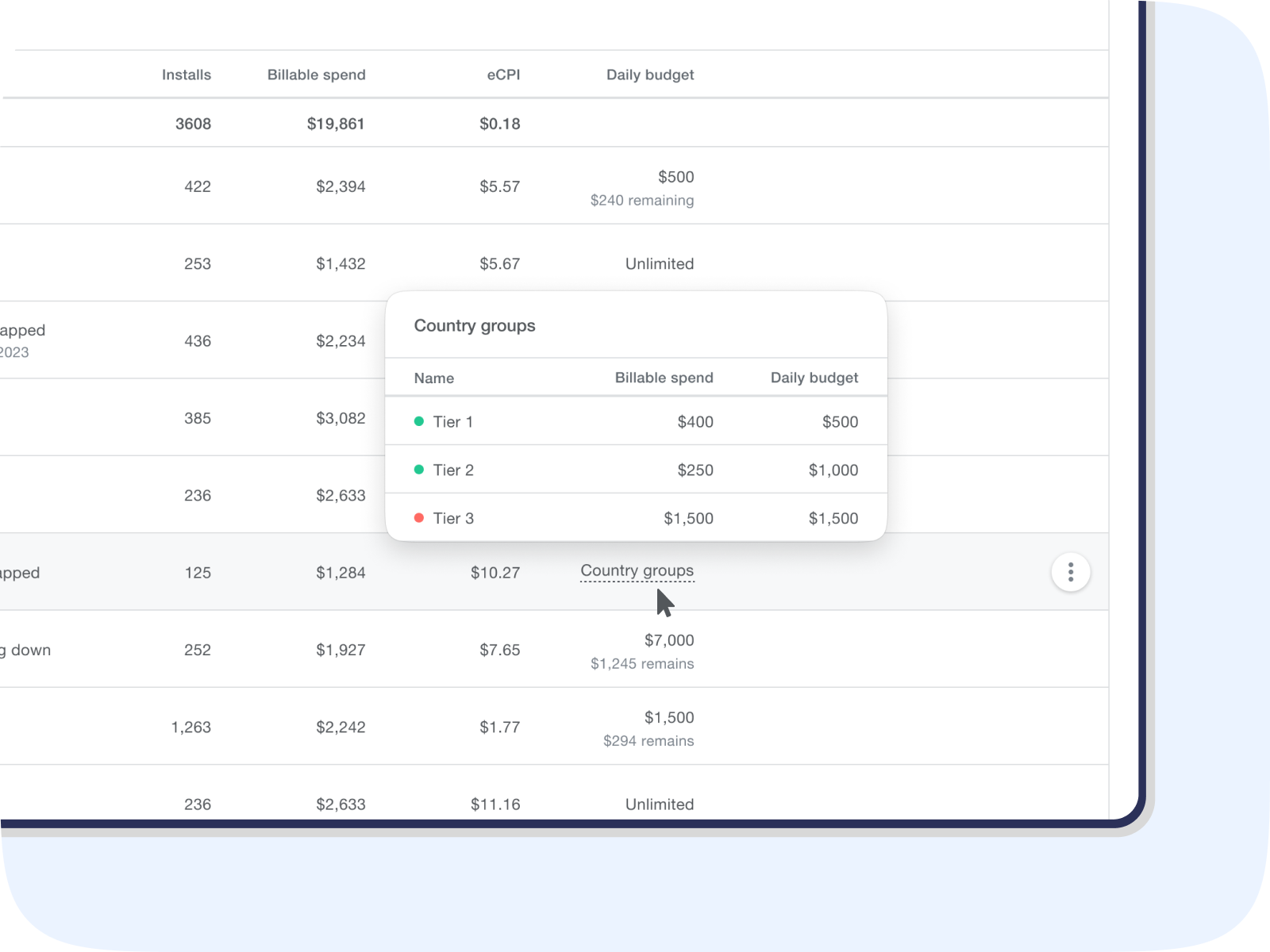
Click the action button at the end of the row and select Edit campaign to edit your daily budget per country group.
Country breakdown page
View your campaign’s eCPI, installs, and billable spend per country on the Country breakdown page by clicking on a campaign name. The date filter you applied on the Budget page will carry over to the Country breakdown page.
To edit your campaign, click the Edit campaign button at the top of the page.
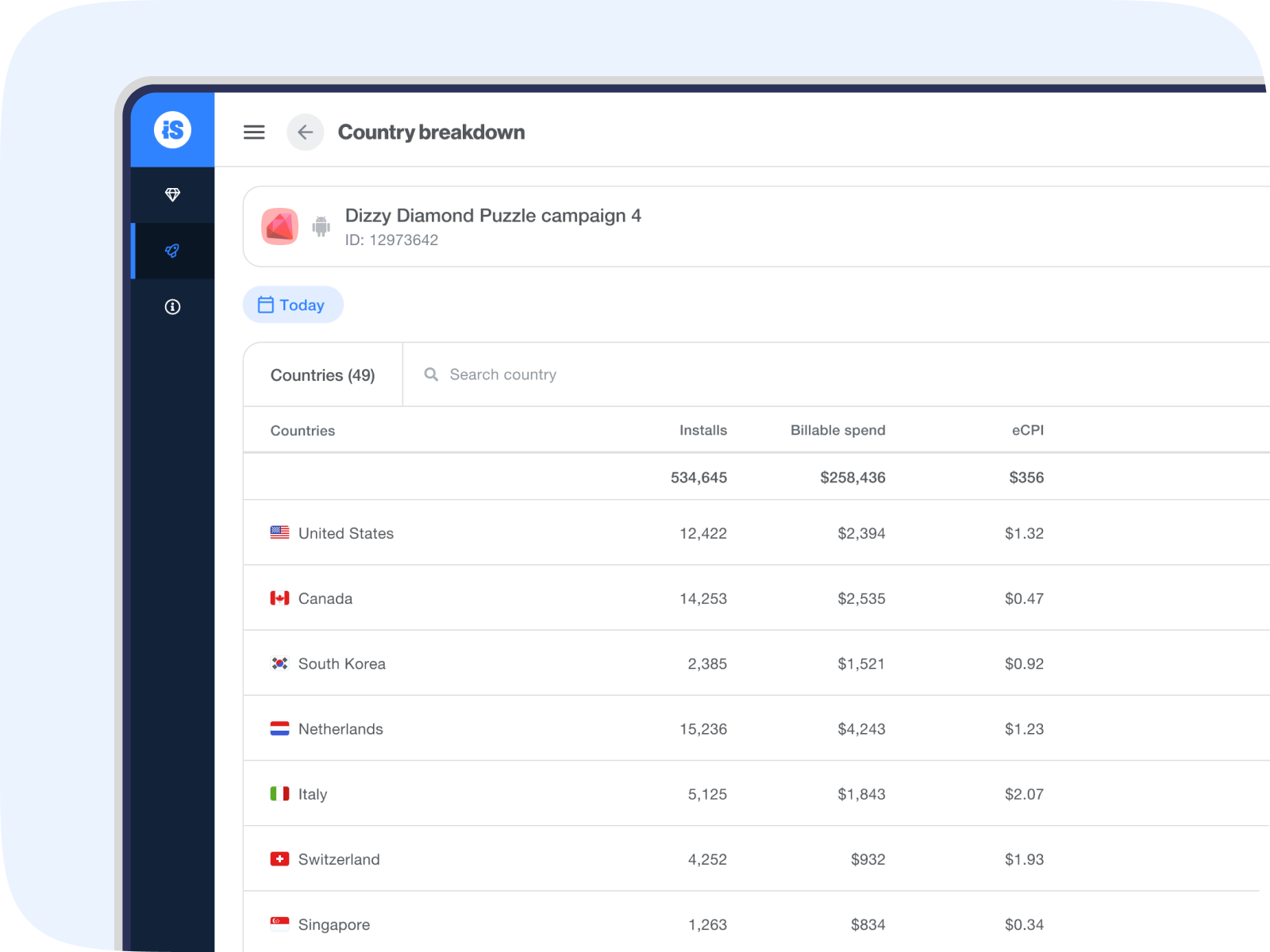
Once you’ve made your changes and hit enter, you’ll get a confirmation message in the top right corner of the screen. It may take a few minutes for your changes to take effect.
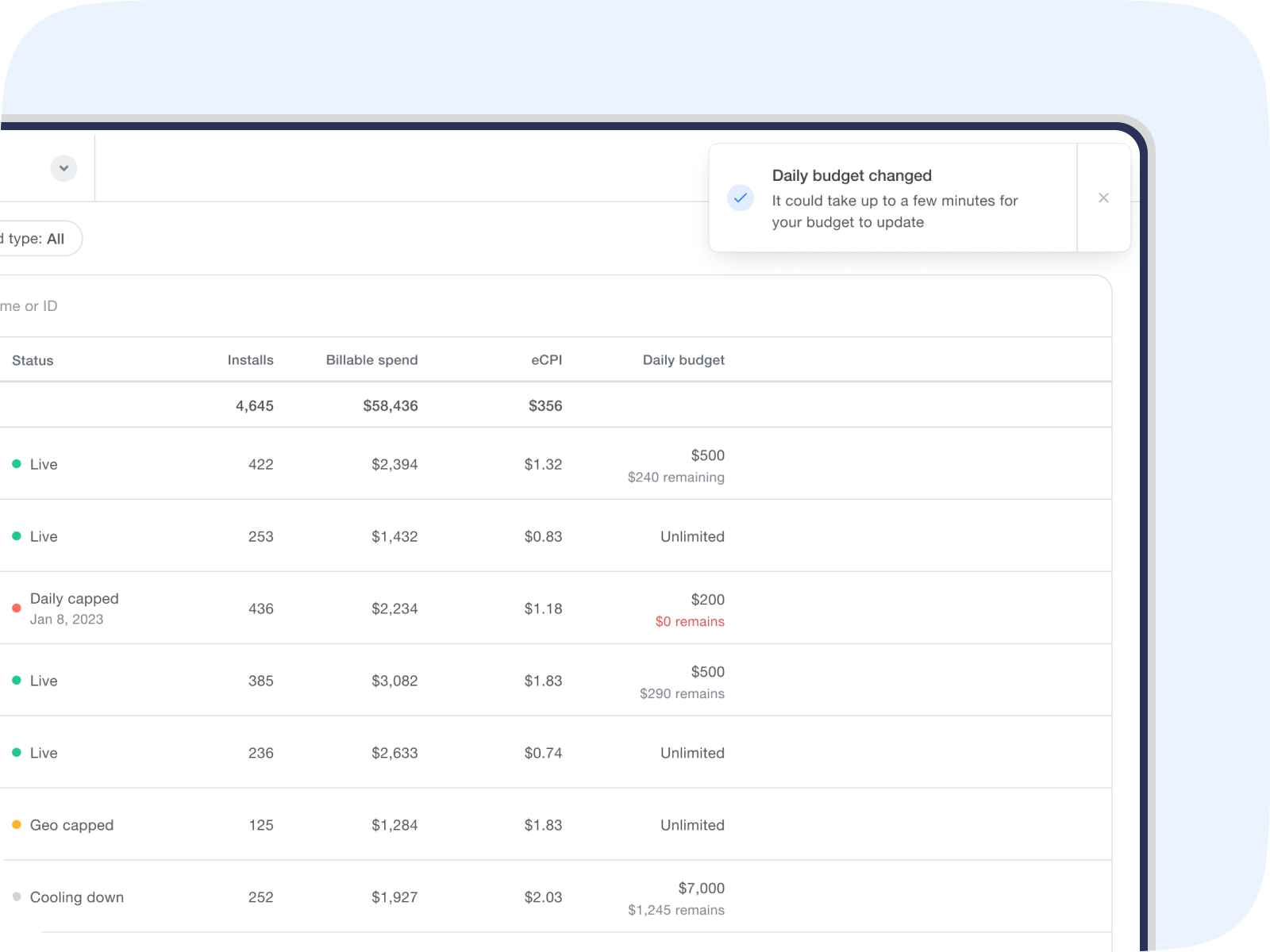
That’s it!
