How to prevent your own ads from delivering in your app
When you create an advertising campaign on the ironSource platform, you can decide if you’d like ads for your titles to be delivered to users inside your own apps or not. The default is to allow your ads to be shown.
To exclude ads promoting your titles from delivering in your own apps, follow these instructions:
Step 1: Under the Promote tab in the left side nav bar, click on Campaigns
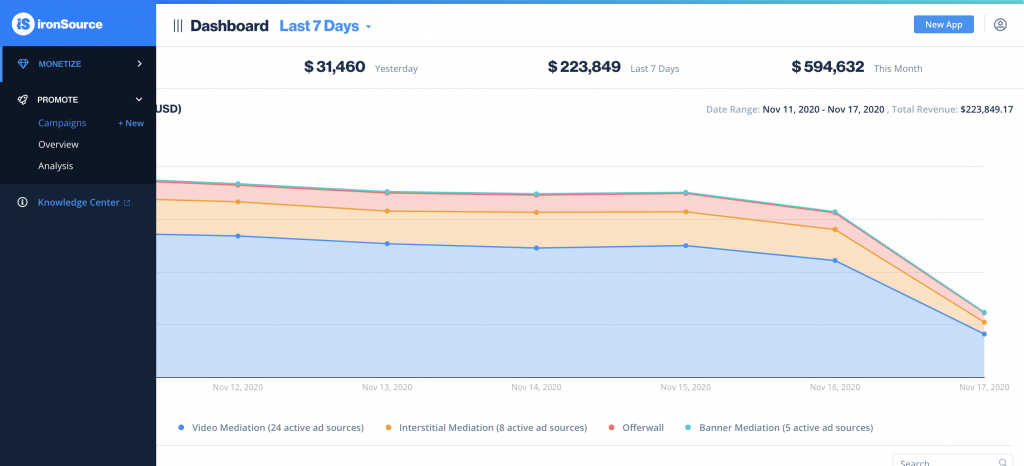
Step 2: On the Campaign Management page, select the campaign you wish to exclude and click on Edit
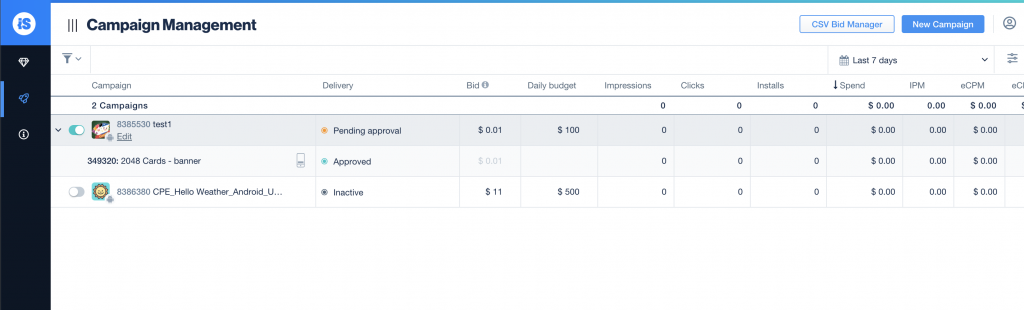
Step 3: Scroll down to the Targeting section. Next to Cross Promotion, check the Exclude my other titles checkbox. This will enable your campaign to run on all of ironSource traffic, excluding your other titles.
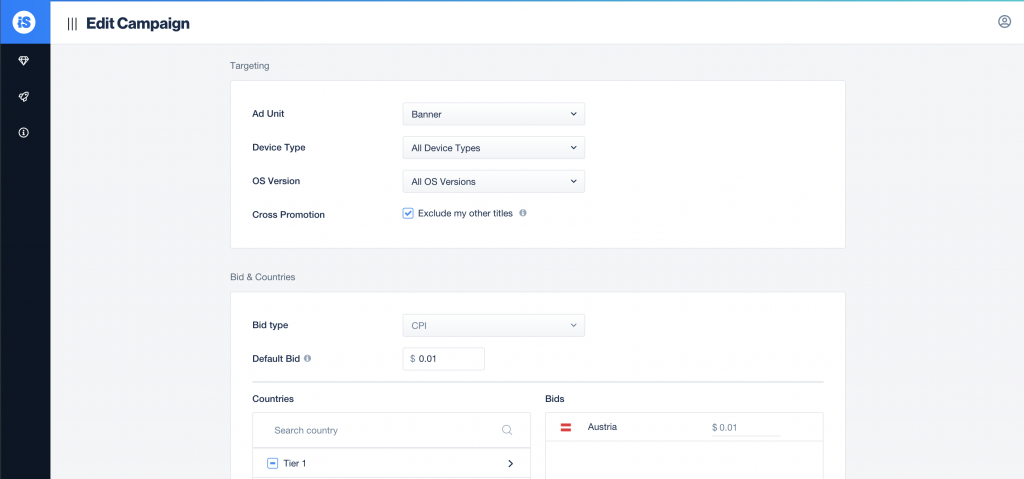
Step 4: Click Save and Go Live! to apply your changes
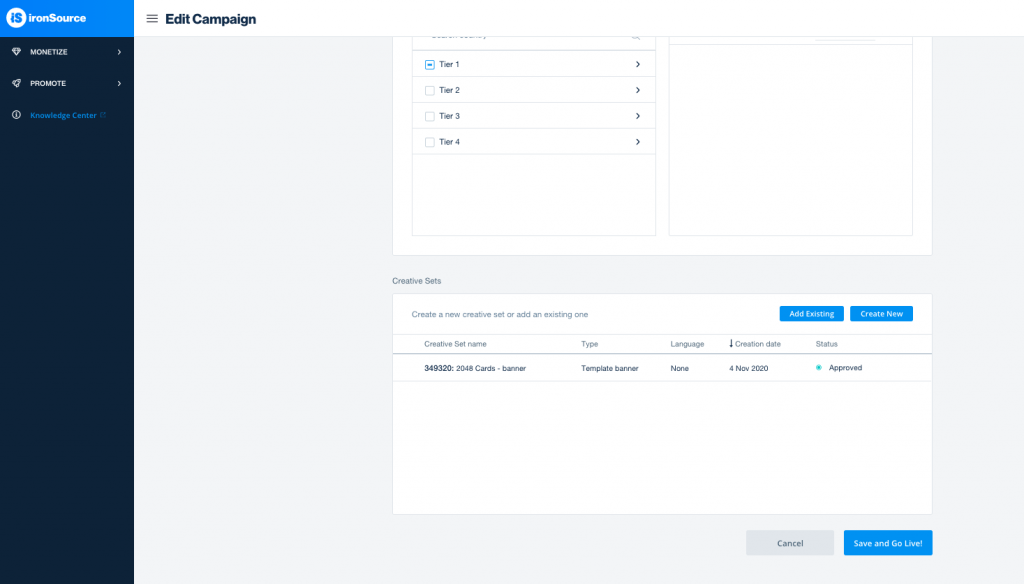
It can take up to 15 minutes for your changes to take effect.
Note: In case cross promotion is activate, even if “Exclude my other titles” is not checked, only cross promotion instances will deliver cross promotion ads.
