Accessing your advertiser ID and password
As part of the setup for your attribution providers, you will be required to provide your ironSource advertiser ID and password. You can find these credentials by following these steps:
-
- Log into the ironSource platform
- Click on your avatar in the top right corner and select Account
- Go to the API tab and find the Advertiser Password/ID section
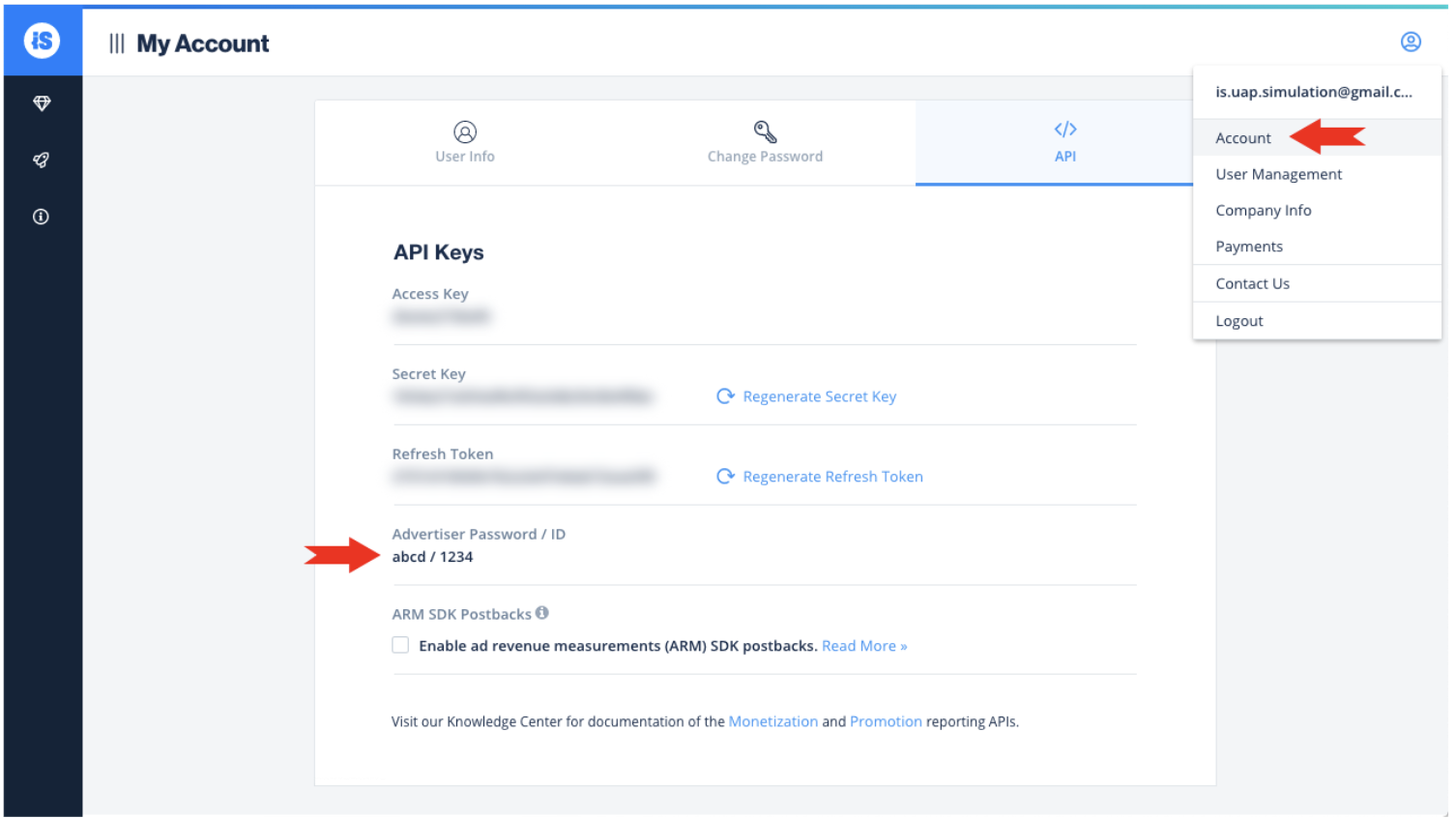
Some APIs require additional credentials. You’ll see how to retrieve those in the relevant guides.
