Reporting overview
The ironSource Ads reporting overview page enables you to view high-level trends, helping you understand the performance of your user acquisition campaigns. Slice and dice your data with various breakdowns, metrics, filters, and timeframes.
Step 1. Navigate to user acquisition reports
To view the Reporting Overview go to User Acquisition → Reports → Overview
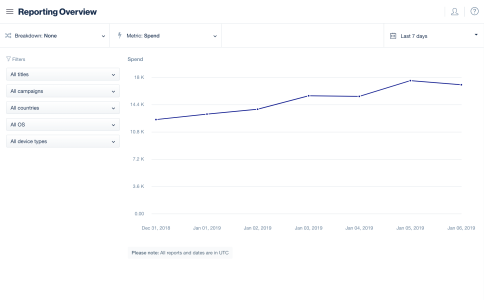
Step 2: Configure your report
Break and filter your data to find specific results and separate the data to simplify your report.

Step 3: Select your metrics
Toggle between different metrics to see a dedicated graph for that metric. The available metrics are described in the user acquisition glossary.
