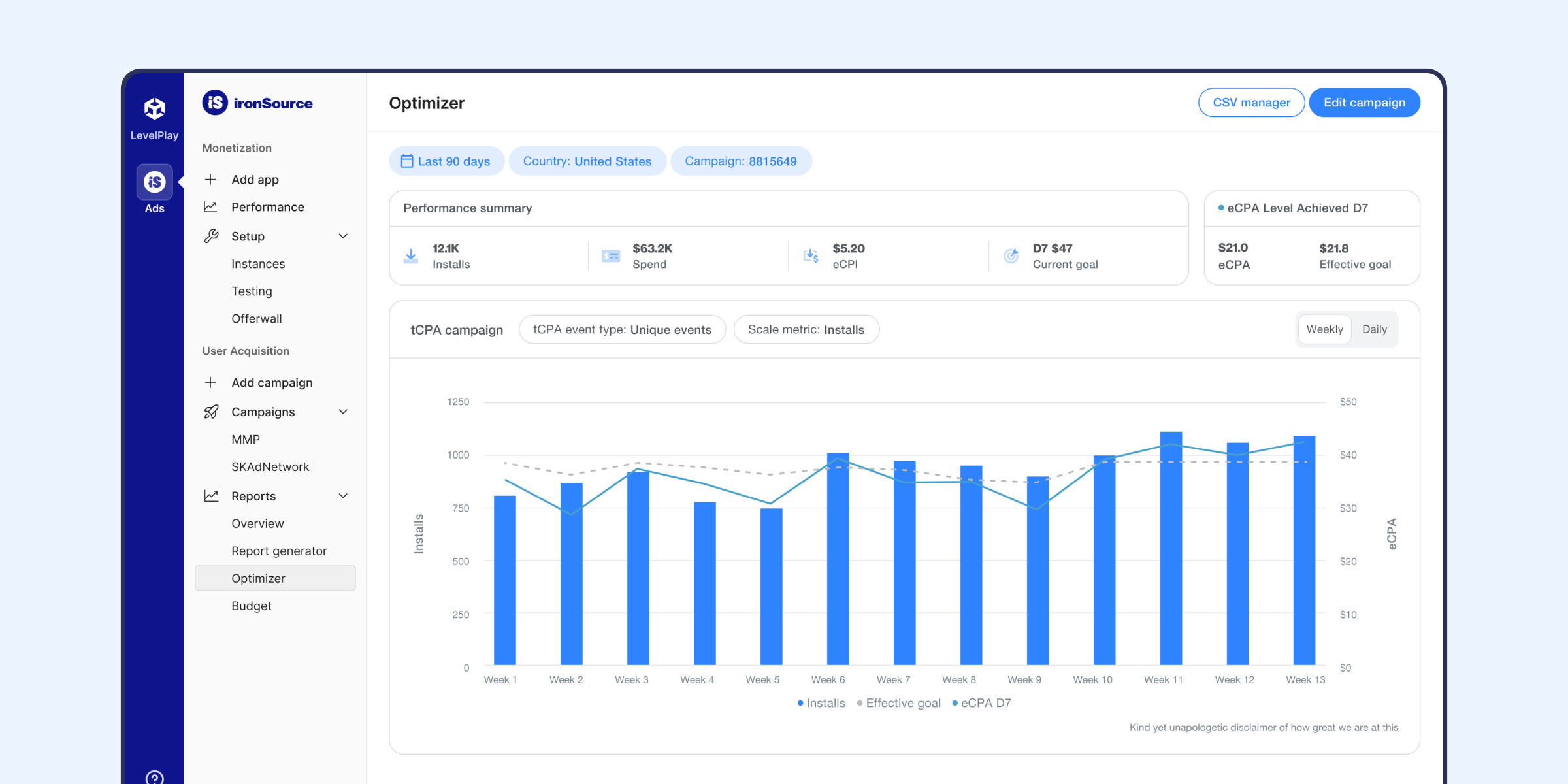Event optimizer
Overview
The Event optimizer automatically targets high-quality installs and scales your user acquisition campaigns with the ironSource Ads network. Choose an in-app event that indicates quality and the ironSource Ads Event optimizer algorithm will optimize your campaigns to acquire users that are likely to complete the event.
Setup
To activate the Event optimizer, reach out to your account manager who will set up the optimizer according to your campaign goals. When the campaign is live, you can adjust your target cost per event (tCPE) goals on your own.
How to adjust your tCPE goal
Go to Campaigns from the left navigation, then select Edit next to the campaign you want to adjust. This will take you to the Edit Campaign page where you can update the default tCPE goal or the tCPE goal for a specific country.
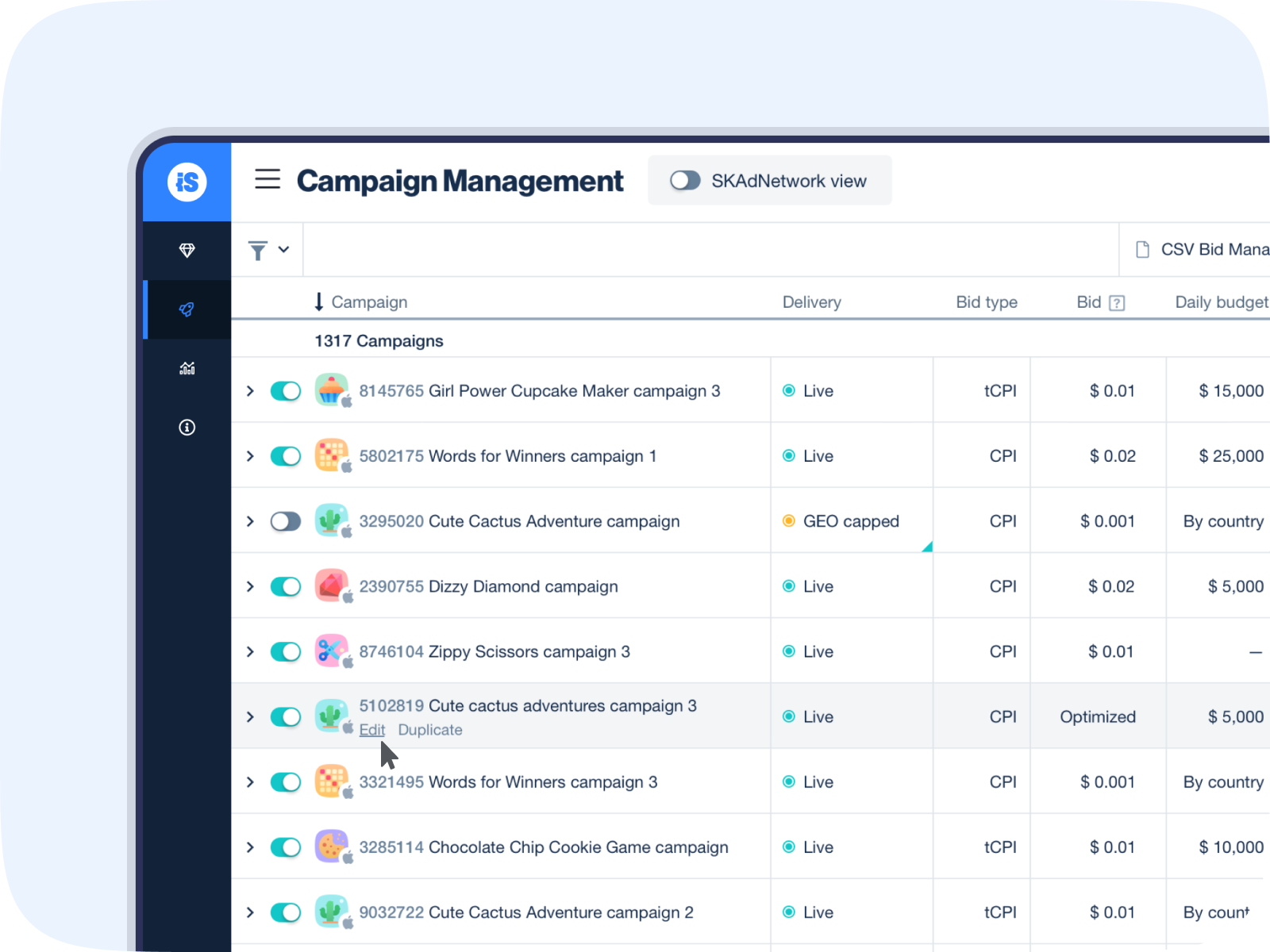
The Edit Campaign page displays the tCPE goal the campaign is currently optimizing toward. To update the default goal for the entire campaign, simply enter a new goal.
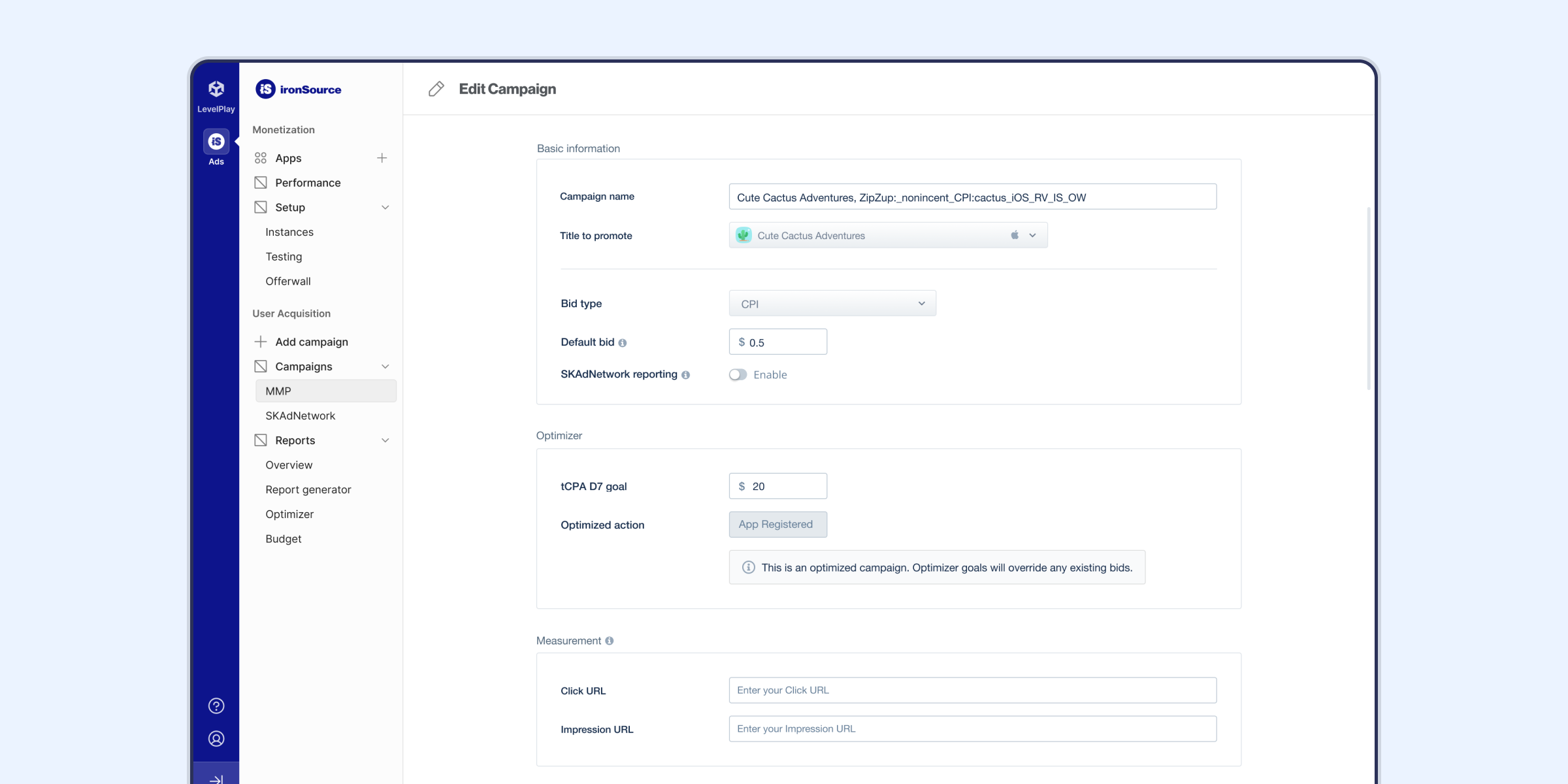
To set a unique tCPE goal for a country, scroll to the Target countries section. The country you want to update is in a country group. Find the correct country group and click the action button. Then select Edit country group.
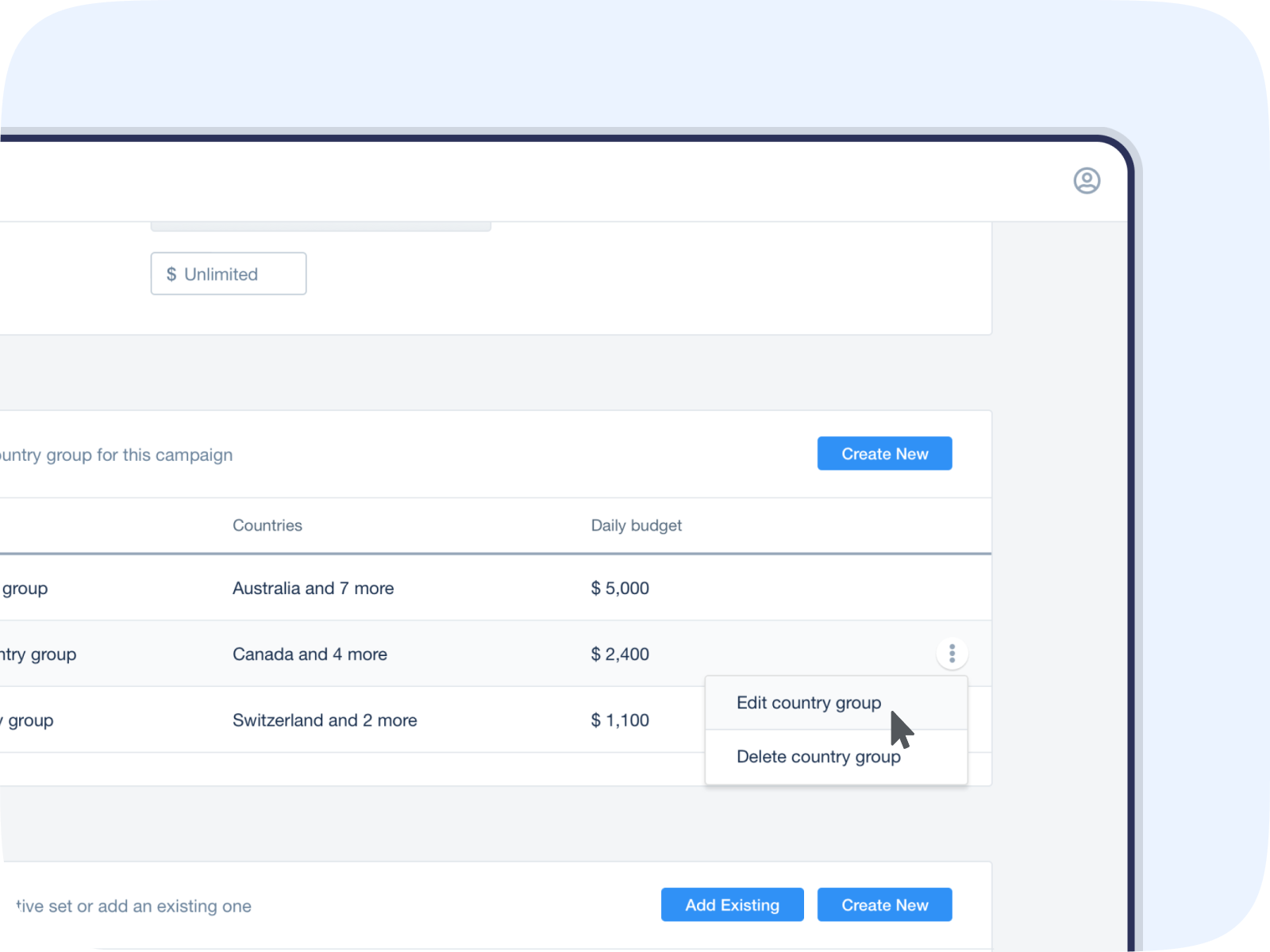
Enter the new goals for the country and click Add. This will override the default campaign goal.
Click Submit, and your campaign will update and continue to run based on your new goals.
View tCPA performance data
From the left side nav bar, select Promote, then Optimizer.
Select the campaign you want to view. You’ll see the performance trends including installs, spend, and your current goal.